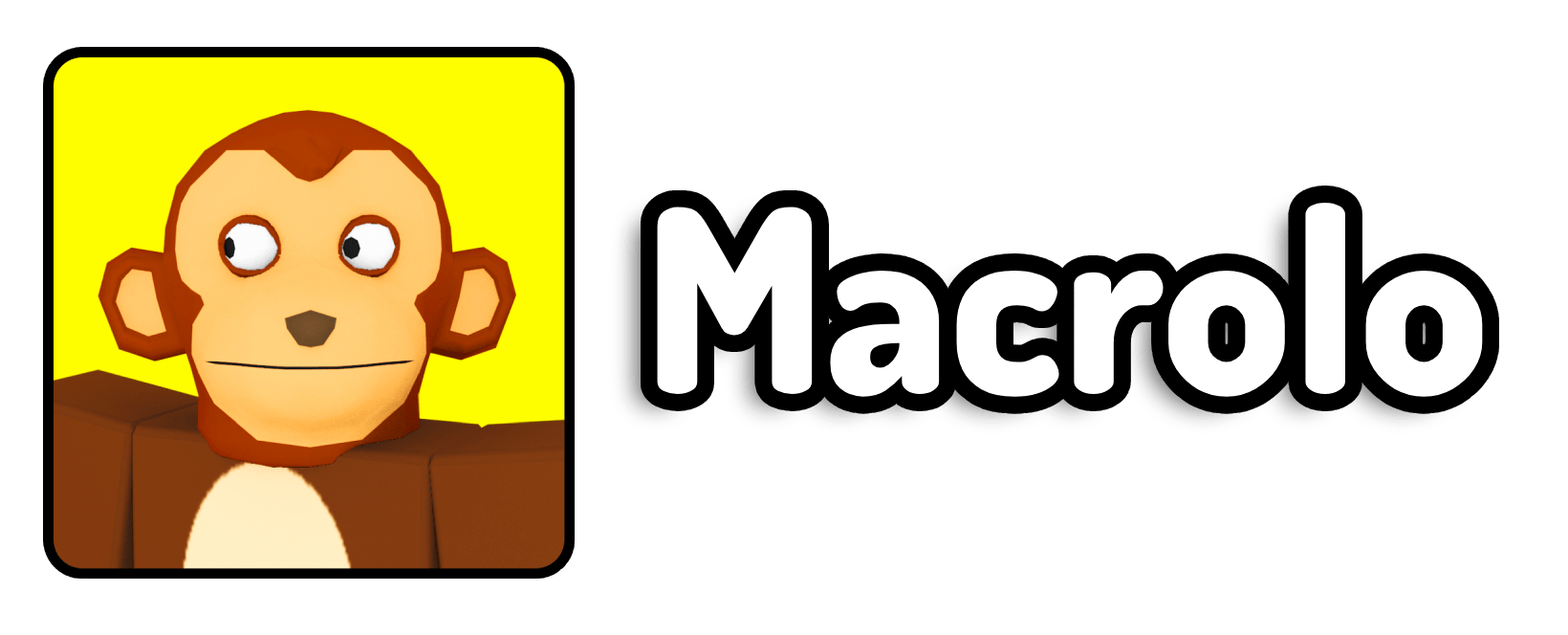In this guide, I’ll show you how to get Roblox Studio up and running on any Chromebook imaginable.
Method 1: Using Apponfly (Free Virtual Machine via Web Browser)
- Visit Apponfly: Click on the link to go to Apponfly’s website.
- Start Free Trial: Click on the gradient button that says “Start Free Trial”.
- Wait for the Setup: Wait for the setup to complete, and you should be brought to a Windows 10 virtual machine.
- Open Microsoft Edge: Launch the Microsoft Edge browser.
- Download Roblox Studio: Search for Roblox Studio, download it, and sign in.
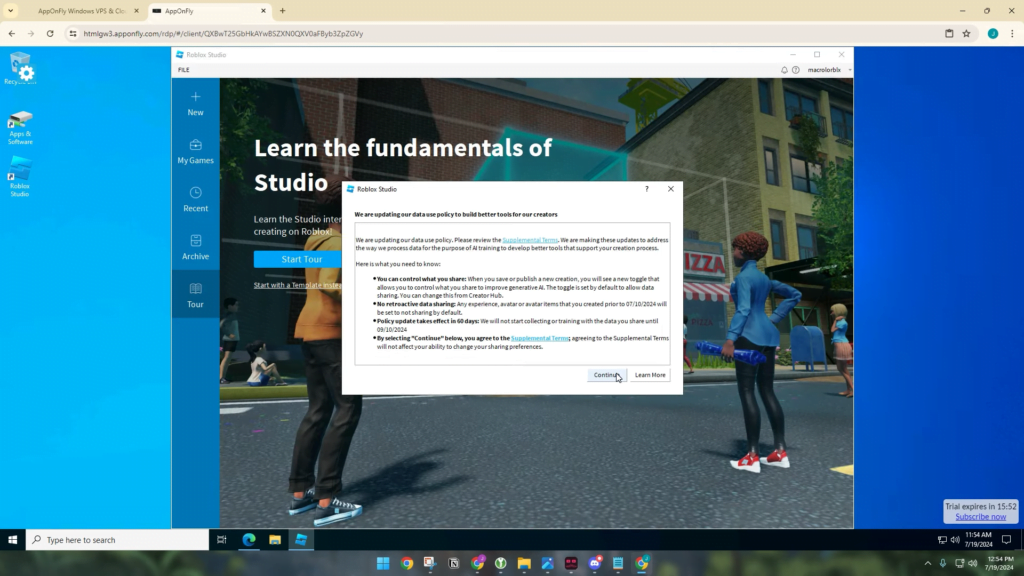
Congratulations! You now have Roblox Studio running on your Chromebook.

Note on Apponfly’s Time Limit
Apponfly provides a limited amount of free usage time. This is usually sufficient for small fixes or getting started on a project. However, for extended use, you have two options:
- Option A: Purchase a subscription for more time.
If you are buying their subscription, use code MACROLO for 30% off. It’s a lot more affordable 🙂 - Option B: Use Parsec for an alternative solution.
Method 2: Using Parsec (Remote Desktop)
Parsec is an excellent alternative for running Roblox Studio on a Chromebook. The only requirement is access to a gaming PC. If you don’t own a PC, you can ask a friend to use theirs. Here’s how to set it up:
- Create a Parsec Account: Sign up for a Parsec account on their website.
- Download Parsec: Download the Parsec app from the Google Play Store on your Chromebook.
- Connect to a PC: Use Parsec to connect to a gaming PC. It has to be downloaded on the gaming PC first, then onto your Chromebook, and then you’ll need to add the PC as friends.
By using Parsec, you can run Roblox Studio smoothly on your Chromebook.

Conclusion
I hope this guide helps you get Roblox Studio running on your Chromebook. Whether you use Apponfly or Parsec, you now have the tools to develop and fix your Roblox games. Enjoy creating!
That’s all for today. Peace out!