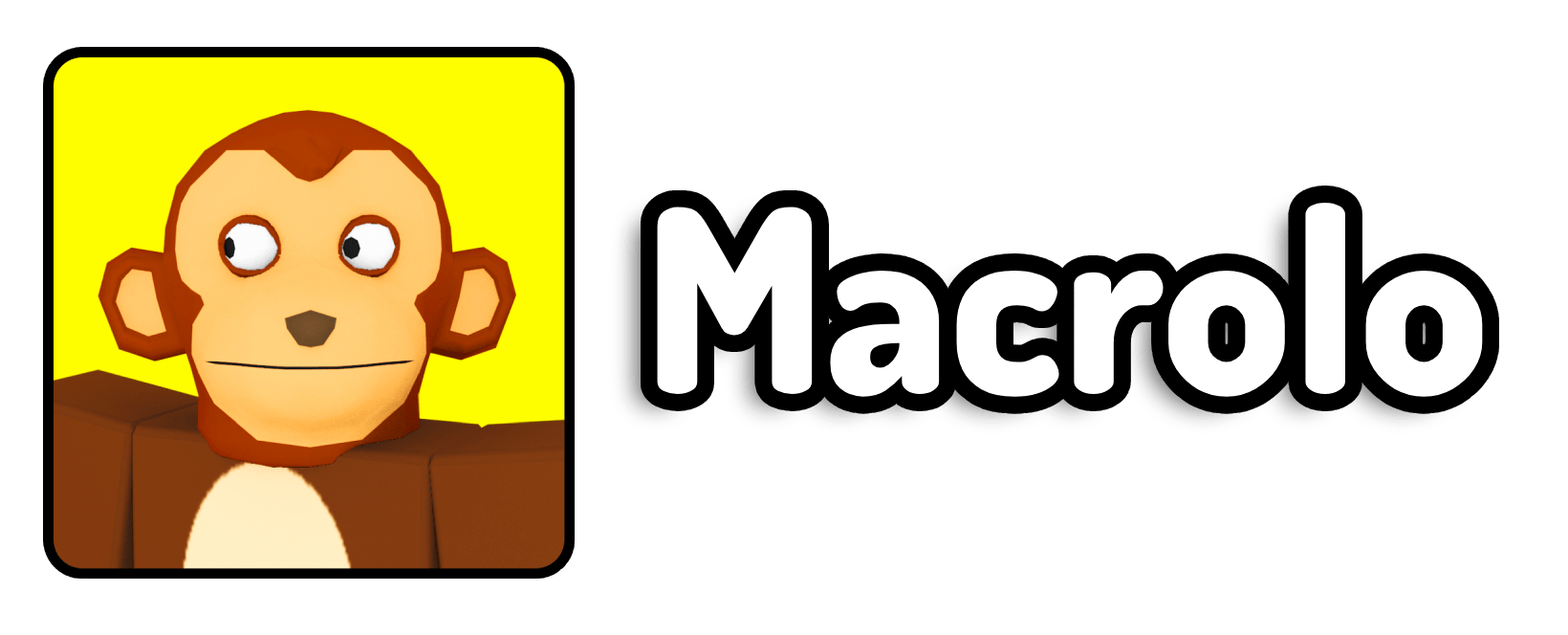Need to play Clash of Clans on a Personal Computer? Don’t worry, we’ve got you covered! Here’s how to get started with two quick methods that are easy to follow.

Method 1: Playing Clash of Clans via Browser (Easyfun)

The first method lets you play directly in your web browser, making it accessible on nearly any PC. Just follow these steps:
- Type in Clash of Clans and hit the green play button to start the game.
- Visit the Easyfun section here on this page.
- Once you’re in Easyfun’s home page, look for the search bar at the top.
Method 2: Using LDPlayer Emulator

If the browser option doesn’t work for you, using LDPlayer, an emulation software, is another solid option.
- Open the LDPlayer website.
- Click to download and install LDPlayer, then open it.
- Within LDPlayer, search for Clash of Clans and hit Install.
It may take a few moments, but once installed, you’ll have full access to Clash of Clans directly on your PC with all the features of the mobile version.