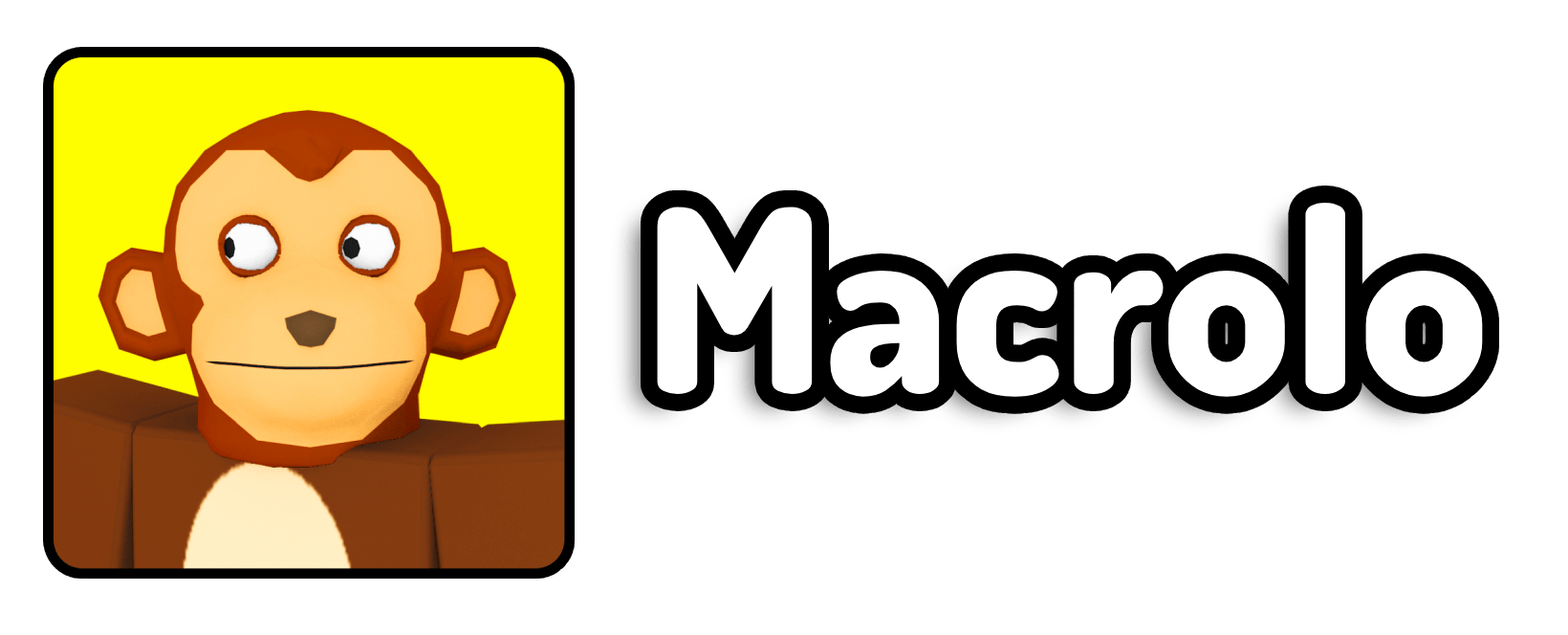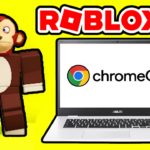1. Visit Easyfun.gg
Start by heading over to Easyfun above. This site has a growing collection of mobile games that you can stream and play directly through your browser. Brawl Stars is one of them, and it’s usually featured on the homepage, so it’s easy to find.
If this is your first time using a cloud gaming site, don’t worry—it’s really beginner-friendly. No confusing menus or setup. Just click and play. Just make sure you turn off your ad-blocker.
2. Start Playing
Once you’re on the Brawl Stars page at Easyfun.gg, you’ll notice a big green button that says “Play on Browser.” Click it, and the site will get you ready to start streaming the game right through your browser.
After clicking, you’ll see two options pop up—and this part is important depending on how long you want to play or how often you plan to come back:
Option 1: Play for 30 Minutes Without an Account
This option is perfect if you just want to test it out. Maybe you’re unsure if it’s going to work well on your device, or maybe you’re in a rush and don’t want to sign up for anything. I’ve used this option a few times myself when I just wanted to kill a bit of time without the commitment. You literally just click, wait a few seconds for the stream to load, and boom—you’re in the game.
The downside? After 30 minutes, your session ends, and your progress isn’t saved. That means if you want to keep playing later or pick up where you left off, you’ll have to start over. No big deal for casual play, but something to keep in mind.
Option 2: Create an Account for Extended Play
Now, if you think you’ll be playing more often—or you just want to avoid being kicked off after 30 minutes—this is the way to go. Creating an account only takes a minute. I just used an alternate email, created a quick password, and I was good to go.
Once your account is made, Easyfun.gg will bump your play time up to 6 hours per day for free. That’s a huge upgrade, especially if you’re trying to get through some trophies, test out new brawlers, or just grind with friends. Plus, it saves your recently played games so you can come back to them without having to search again.
From my experience, the account setup is clean—no weird surveys, no spam emails, and no payment required. I personally recommend this route if you plan on playing more than once.
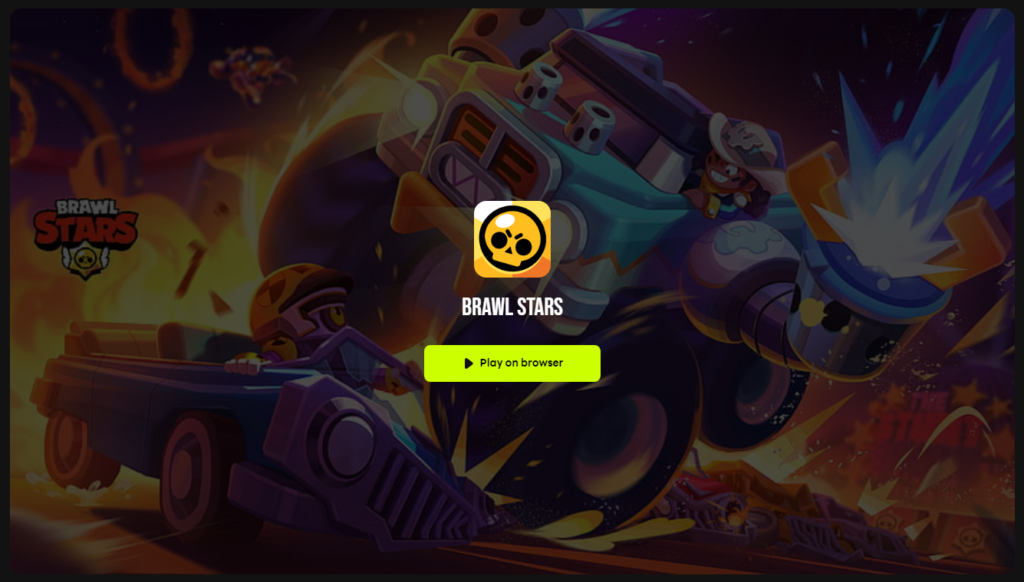
3. Enjoy Brawl Stars
Step 3: Adjust Your Quality Settings
Once the game starts loading, give it a few seconds. It runs on cloud servers, so it depends a little on your internet speed. After it loads, you’ll see some options at the bottom of the screen to adjust the quality:
- Smooth: Best for older or low-end devices.
- High Quality: A nice balance if you have a stable internet connection.
- Ultimate: Use this if you’ve got a newer device or a strong Wi-Fi signal.
I usually stick with High Quality on my laptop and Smooth when I’m on mobile data—it’s just more reliable that way.

Final Thoughts
That’s all there is to it! In just a few simple steps, you can enjoy Brawl Stars on any device without downloading. If this guide helped you, please subscribe to my channel and leave a comment!
FAQ:
Is Easyfun.gg safe?
According to them, they prioritize your privacy & safety. EasyFun.gg doesn’t use or keep any personal or account data. Their privacy policy and cookie policy clearly explain what little data they do collect and how they use it. I always recommend with any of these websites to never use your real account details and information in the game launchers and to always be cautious.
Is Easyfun.gg legal?
Playing games through EasyFun.gg is completely legal and risk-free. It’s basically like playing on your device, but you’re video streaming the game from a server instead of your own device.