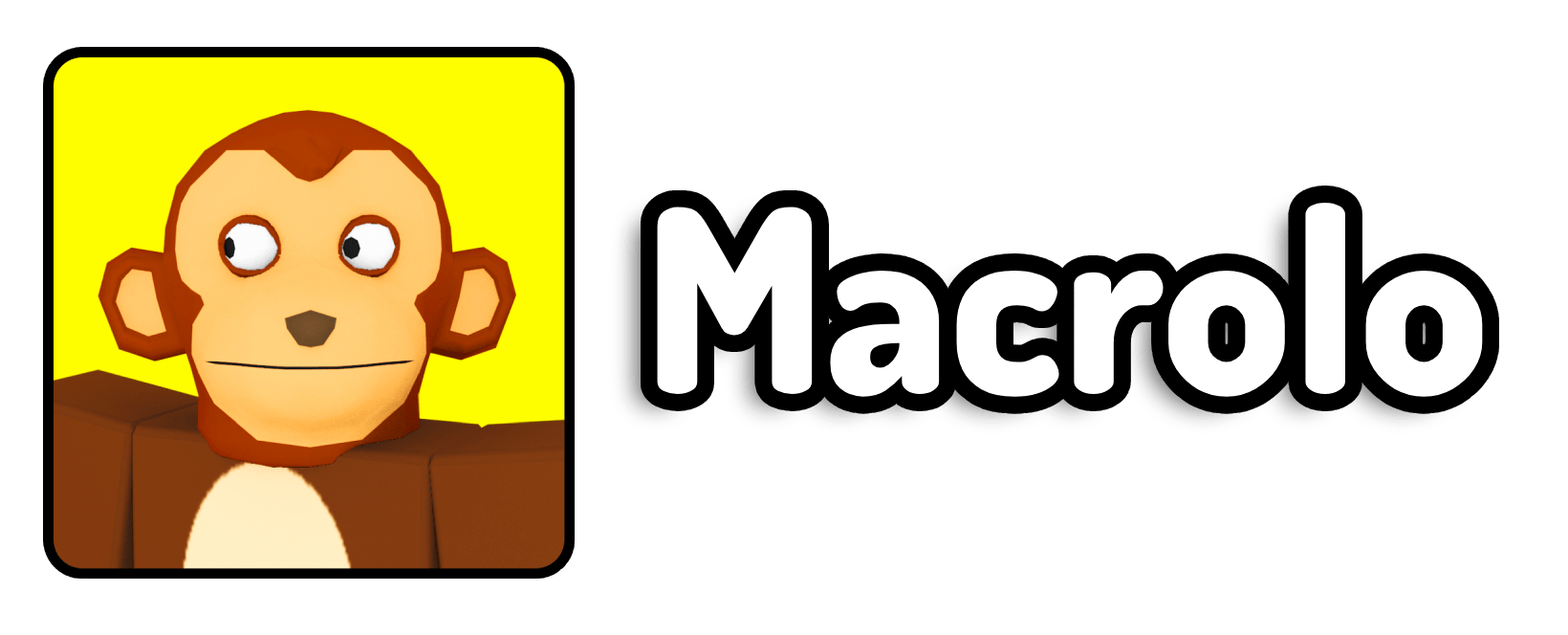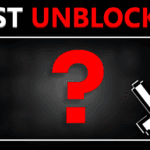Troubleshooting Tips
- Phone Number Already in Use: You can only use a phone number on one Roblox account at a time. If you get an error saying your number is already in use, you’ll either need to remove it from that other account or use a different number.
- Voice Chat Toggle Still Missing: Double-check your birthdate and make sure your phone number is verified. If both are good, log out and back in, or try a different browser.
- Using a Parent’s Number: This works fine—as long as you have access to the code they receive. Just make sure they’re okay with it being tied to your account.
- Accidentally Set the Wrong Birthday: Unfortunately, you can’t change your birthday on Roblox after it’s set. If you messed it up, your only option is creating a new account.
- Still Can’t Talk In-Game: If everything else works but your mic doesn’t, make sure Roblox has permission to use your microphone in your device settings (especially on mobile or MacOS).
Frequently Asked Questions (FAQ)
1. Do I need to upload an ID to use this method?
No, you don’t need to submit any form of identification. As long as your account is age-eligible and has a verified phone number, voice chat will unlock without ID verification.
2. Is this method safe and allowed by Roblox?
Yes! This method uses only built-in Roblox features. It does not involve any third-party tools or software. It’s completely legitimate and safe.
3. Can I set this up on my phone or tablet?
Absolutely. You can add a phone number and enable voice chat entirely from the Roblox mobile app or browser version. Just follow the same steps.
4. What if my mic doesn’t work after enabling voice chat?
Go into your device’s settings and make sure the Roblox app (or browser) has permission to access the microphone. You may also need to test your mic in other apps to be sure it’s working.
5. Will Roblox ban me for using someone else’s phone number?
No, Roblox won’t ban you for using a family member’s number as long as the number is verified and not linked to another account at the same time. Just avoid using random numbers or trying to trick the system.
By following these steps, you can have Roblox voice chat up and running in 2025 with no need for ID uploads and no stress. It’s made my own experience way better—especially when playing social games like Mic Up, Combat Warriors, or The Hood. Hope this helped, and enjoy chatting with your squad!