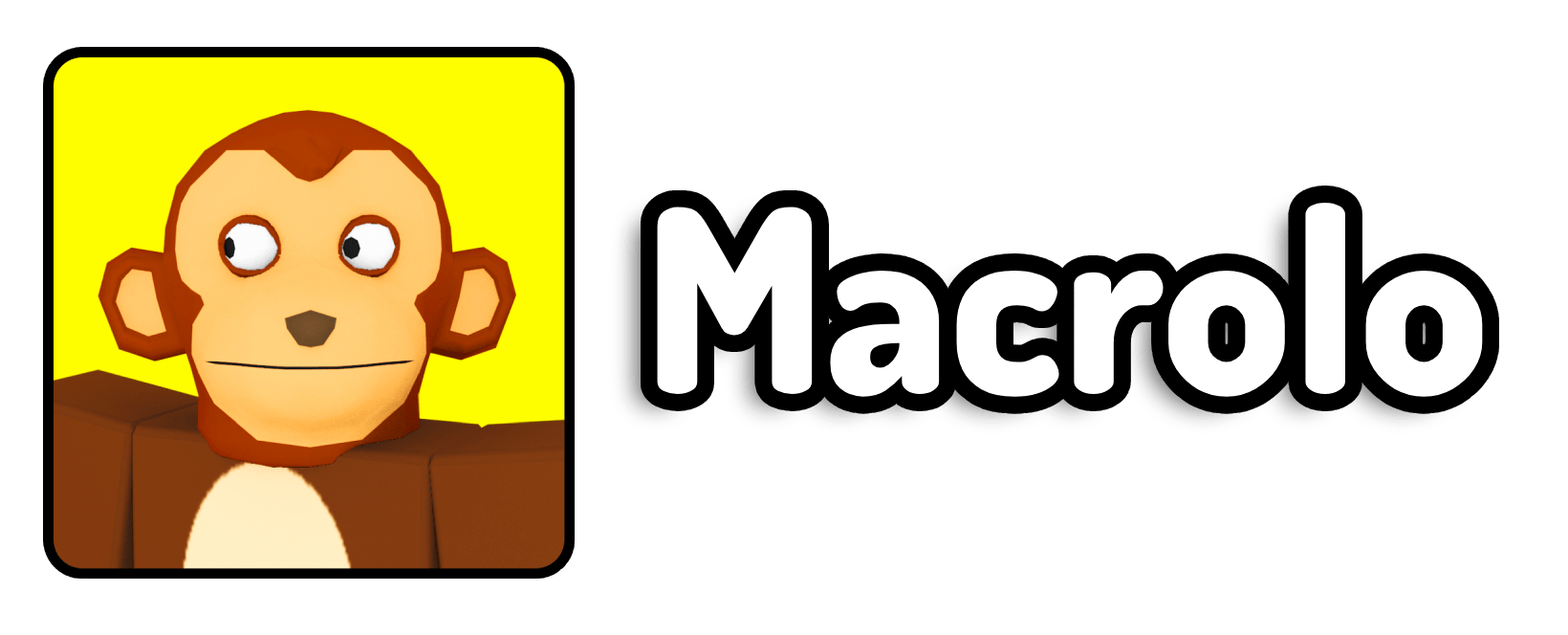What are the best methods to play Roblox in school?
You can play Roblox in school by using the game site Easyfun.gg to access games directly in your web browser or trying school unblocker proxy links like Doge Unblocker.
How to Play Roblox on School Chromebooks
Use Easyfun.gg: Start by visiting easyfun.gg, by clicking the link available here. Once you’re on the website, use the search bar at the top to find “Roblox,” click “Play,” and you should be able to launch Roblox directly in your web browser. This site allows you to play a wide range of popular mobile games, including Roblox, Among Us or even Brawl Stars.
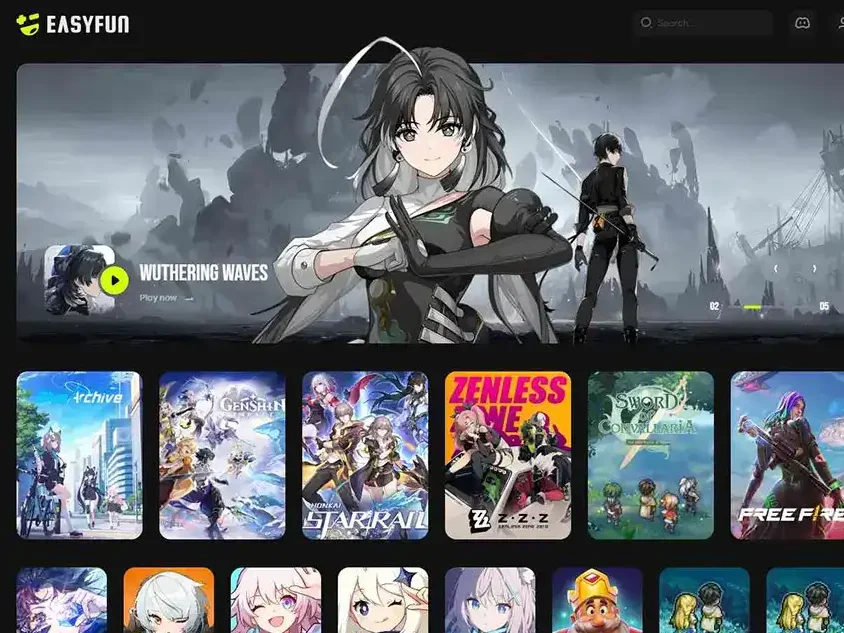
What if Easyfun.gg doesn’t work?
While EasyFun is an amazing service, it is unfortunately not perfect and as a result, can break sometimes. To solve this, there are a few steps you can follow. This issue may be because you have to disable your adblocker. EasyFun should already encourage you to do so by sending you a tutorial via Google Doc, so it is recommended to follow that tutorial from there. While playing with EasyFun, you should also decrease or increase the quality of the stream depending on what you prefer, we recommend for most users to enable Smooth or Balanced settings for the highest performance.
If what we’ve provided doesn’t help, you can join the EasyFun.gg Official Discord Server for assistance and help from their staff team or other users or using school unblocker proxy links which we’ve detailed more on below.
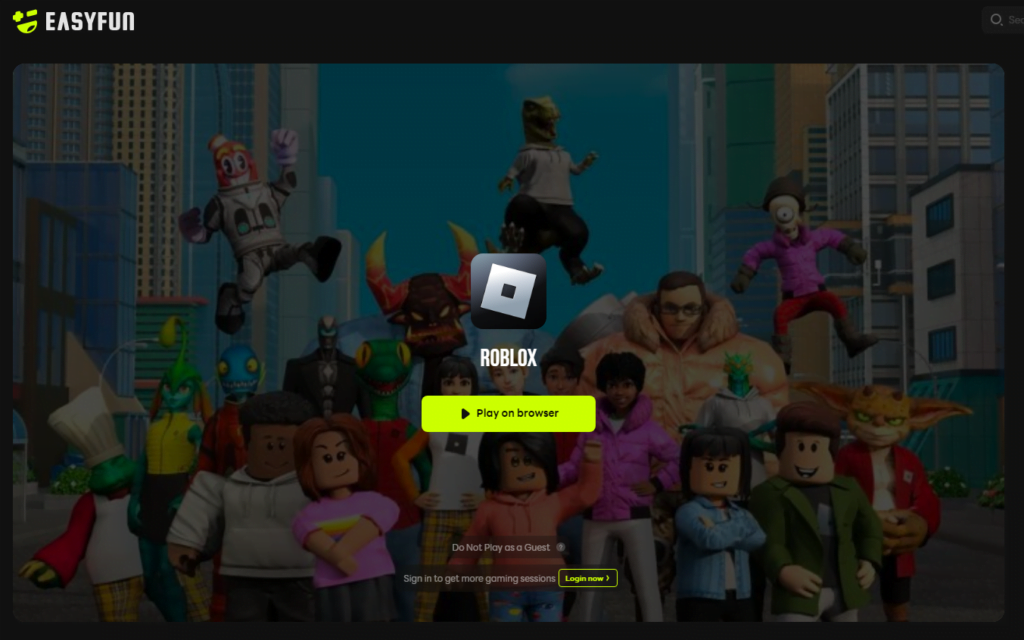
Best School Unblocker Proxy Sites
Alternative Unblocker Proxy Sites: If easyfun.gg is blocked by your school’s network, don’t worry. We’ve included links to several alternative unblocker proxy sites. These sites offer another route to access easyfun.gg or directly play Roblox through their dedicated games sections.
https://history.lo.baez.cl/
https://welcome.chillat.net/
https://study.the.daily.hk/
https://ela.kak.si/
https://donate.to.simplecharity.com/
https://hs.uwgraduation.org/
https://healthfacts.k4ds.org
https://sich.ljhb.se/
https://become.a.highdesertcoders.com/
https://surfdoge.pro/
https://historyfacts.7s.com.tr/
https://education.ca.ospa.fi/
https://pifacts.n43.pw/
And if these proxy links DON’T work, try watching our last video:
Join the Doge Unblocker Discord Server: For additional help and resources, consider joining the Doge Unblocker Discord server. This community not only provides extra links to unblock Roblox but also offers tutorials on how to create your own school unblockers, giving you more control over accessing restricted content while in school!

These methods are designed to help you enjoy Roblox on your school Chromebook, even with school network restrictions in place.
FAQ
1. Why is Roblox blocked on school?
Schools often block access to gaming sites like Roblox to minimize distractions and keep students focused on their studies. These restrictions are usually enforced through network filters and firewalls.
2. Are unblocker proxy sites safe to use on school networks?
While unblocker proxy sites can help bypass restrictions, they can sometimes pose security risks. It’s essential to use trusted sites to avoid exposing personal information or downloading harmful software.
3. What should I do if all the methods to play Roblox are blocked?
If all the methods are blocked, consider using different networks or accessing the sites from home. Joining communities like the Doge Unblocker Discord server can also provide more resources and help.
4. Can I face consequences for playing Roblox on a school Chromebook?
Yes, using methods to bypass school network restrictions can violate school policies, potentially leading to disciplinary action. Always be mindful of your school’s rules when trying to access restricted sites.
5. Are there any other ways to play games on a school Chromebook?
Yes, besides using unblockers, you can look for browser-based games that are not blocked by the school’s network. Some educational websites also offer games that can be played during free time without violating school policies.
By following these tips and exploring the methods provided, you can enjoy Roblox on your school Chromebook while staying within the boundaries set by your school.