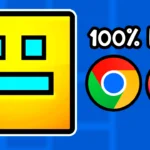Virtual reality (VR) has opened up a whole new dimension of gaming, and Roblox is no exception! With a wide variety of games to choose from, players can immerse themselves in exciting experiences, whether they’re into creating, socializing, or even surviving horror games. Today, you and me will be diving into what we consider to be the best Roblox VR games in 2024, highlighting the top picks that stand out so far this year.
1. Noodle VR
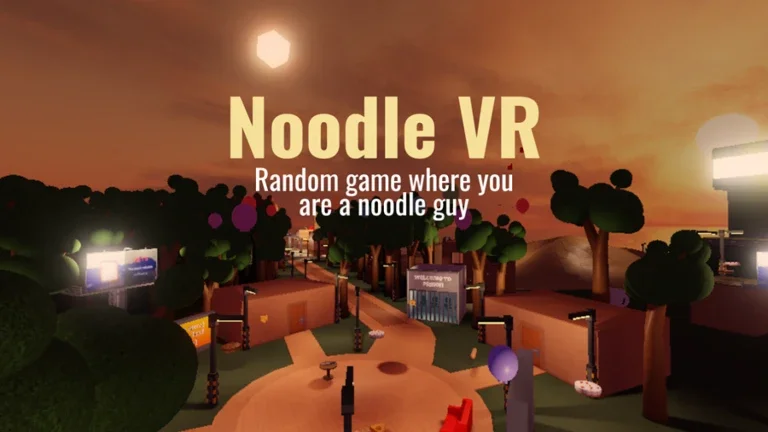
If you’re after a laid-back and fun social experience, Noodle VR is the game to play. Designed for casual socializing, it offers activities like art creation, sports, and swimming. With voice chat features, it’s an excellent platform to meet and interact with new people in a relaxed VR environment. There’s not much for us to write and explain about this game, it’s just something you have to play and experience yourself!
2. Enscrypted

For those who love a bit of horror and strategic challenge, Enscrypted is a VR game that will keep you on your toes. Drawing inspiration from the critically acclaimed PC game Inscryption, Enscrypted places you in a mysterious, dimly lit cabin where you face off against demonic forces in an intense card-based roguelike.
This is not your typical VR horror game— with Enscrypted requiring you to solve cryptic puzzles, build your own card deck, and face terrifying creatures. Each match feels like a battle for survival, and the VR element adds a whole new layer of tension. If you’re a fan of horror or card games that require deep strategy, Enscrypted is definitely worth checking out!
3. VR Hands
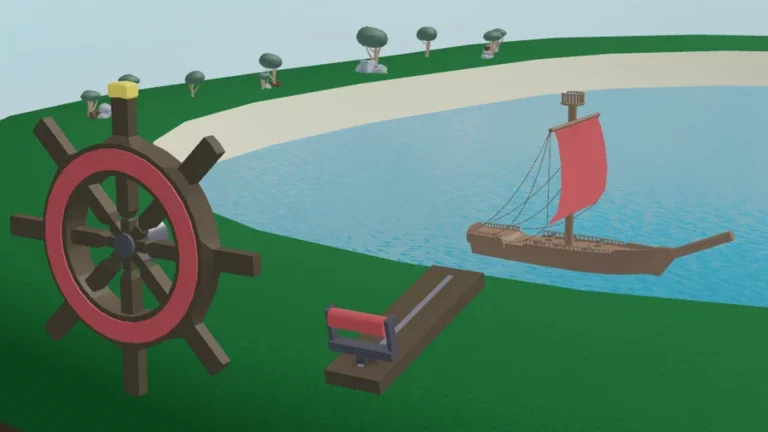
In VR Hands, VR players become giants, while regular players (again, non-VR players) take on the role of tiny characters. The game offers a playful dynamic where VR users can interact with smaller players by picking them up, tossing them around, or just having fun with various interactions. The game is great for multiplayer fun, especially if you want to join friends who don’t have VR headsets. VR Hands is a must-try for anyone, mainly with friends ready to play, looking to experience something truly different in VR.
4. Sketchforce

More than just a game, Sketchforce is a powerful creative tool that taps into the artistic potential of Roblox players. Available on the Oculus Quest Store, Sketchforce allows you to design and create custom Roblox accessories, such as hats, glasses, and other fun items, without requiring advanced modeling skills.
This app makes it easy for anyone to bring their design ideas to life. Its intuitive interface and VR-friendly design tools ensure that even beginners can create impressive items. For those interested in UGC and such, this is also a great tool I recommend for practicing sketching your ideas!

If you’re all about causing a little chaos and having a good laugh, Ragdoll Simulator is right up your alley. Ragdoll Simulator is a chaos-filled game where VR players can mess around with regular players (non-VR players) using fun toys and physics. Whether it’s pushing people off ledges or experimenting with the game’s mechanics, this game is all about having fun and exploring VR Roblox physics. I highly recommend playing this game if you just bought a VR headset because it is a perfect introduction to anyone with a VR wanting to play Roblox, showing you what your headset is truly capable of.
Frequently Asked Questions (FAQ)
Q1: Can I play Roblox VR on any headset?
Yes, Roblox VR is compatible with a wide variety of VR headsets, including the Oculus Rift, HTC Vive, and the Oculus Quest (using the Oculus Link to connect to a PC). Make sure to double-check that your headset meets Roblox’s minimum system requirements for the best experience.
Q2: Are all Roblox VR games free to play?
Most Roblox VR games, including the ones featured here, are free to play. However, some games may include in-game purchases or items that you can buy with Robux. Keep an eye out for special upgrades or cosmetic items that enhance your experience!
Q3: Do I need a powerful computer to run Roblox VR?
While Roblox isn’t as resource-intensive as some other VR platforms, you’ll still need a capable PC that meets the minimum system requirements for VR. Having a computer with sufficient processing power ensures smoother gameplay and a more immersive experience without lag or stutter.
Q4: Can non-VR players join VR games?
Absolutely! Many Roblox VR games, like VR Hands and Ragdoll Simulator, allow non-VR players to interact with those using VR. This makes it easy for you and your friends to play together, even if not everyone has a headset.
Q5: How do I enable VR on Roblox?
To enable VR mode in Roblox, simply connect your VR headset to your PC, open Roblox, and launch a VR-supported game. Once the game detects your headset, it will automatically switch to VR mode. Make sure your VR settings are configured correctly to ensure the smoothest experience possible.