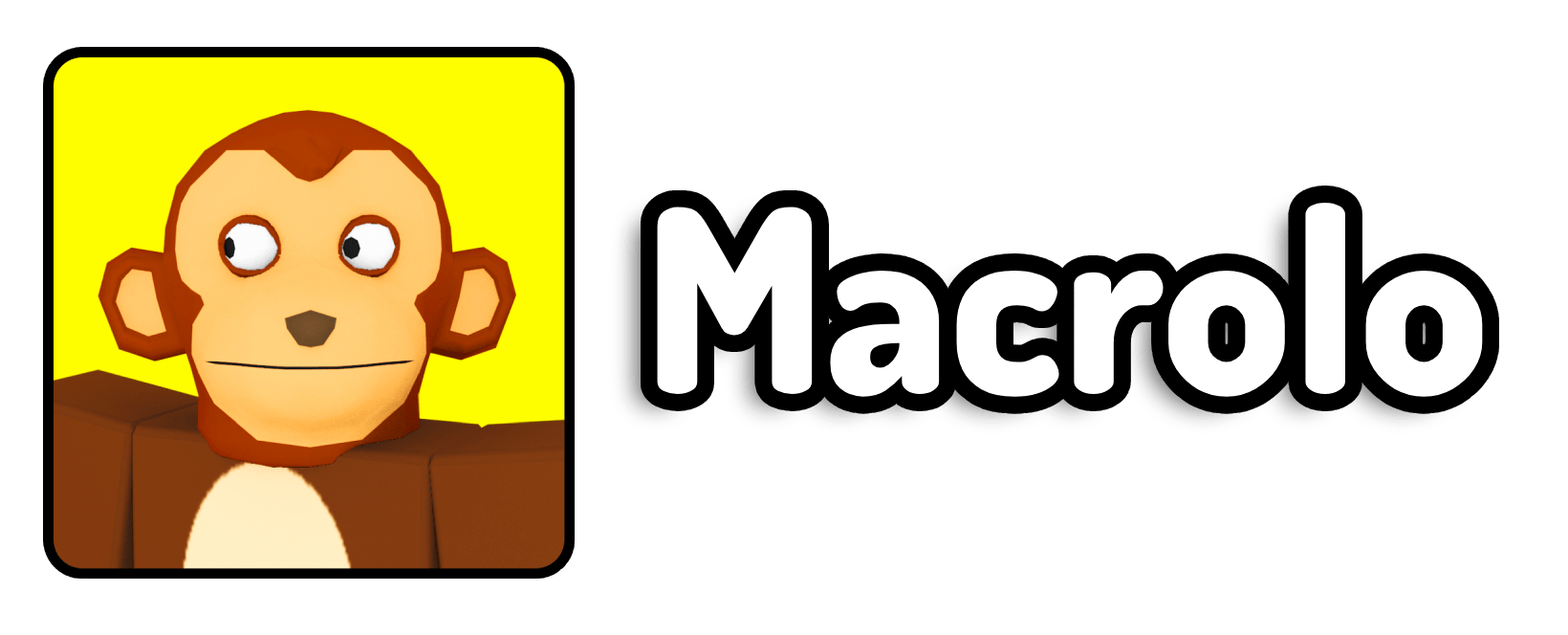Nothing is more frustrating than trying to enjoy a game on Roblox, just for you to be hindered by constant delays and interruptions. Fortunately, there are a few steps you can take here to significantly reduce or even eliminate these lag spikes. Here’s how you can optimize your Roblox experience in 2024:
1. Ensure You Are Playing on the Right Server
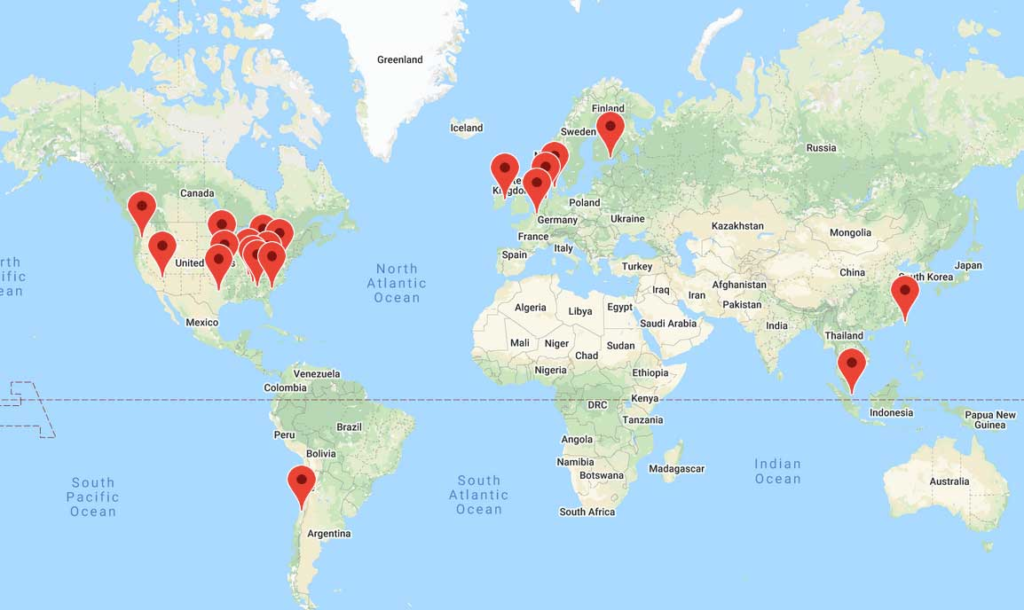
One of the primary reasons for lag spikes is playing on a game server that is far from your actual location. Roblox has servers distributed across various regions, and playing on a server that matches your region can drastically improve your gaming experience. For instance, if you live in the USA, you should be playing on a North American server.
How to Check Your Server Location:
- Language in Chat: If you notice players speaking a language different from yours, it might indicate that you are on a foreign server.
- Server Information: Sometimes, the game will display the server region in the interface. Look for this information to confirm you are on the correct server.
Switching Servers: If you find that you are not on the right server, try to switch to a closer one. Unfortunately, Roblox does not always offer a direct way to choose your server. However, you can try rejoining the game or using a VPN set to your region to help Roblox automatically connect you to a closer server.
2: Optimize Your Internet Connection
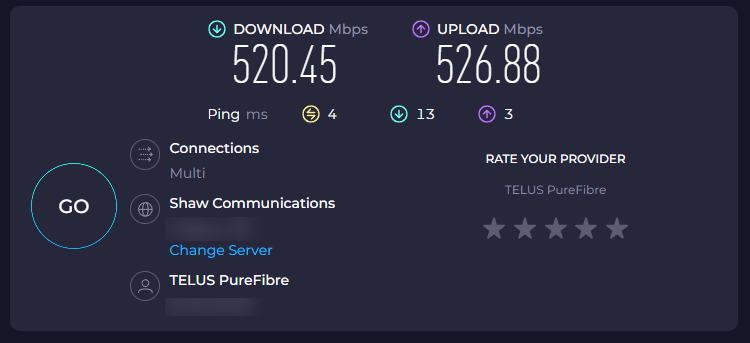
Your internet connection plays a crucial role in your performance. If your connection is slow or unstable, you will likely experience lag spikes. Here are some tips to ensure your connection is optimal:
Check Your Internet Speed:
- Use a reliable speed test service like Speedtest by Ookla to measure your internet speed. Ideally, you should have at least 10 Mbps for a smooth experience on Roblox.
Improve Your Connection:
- Move Closer to Your Router: Physical distance from the router can affect your Wi-Fi signal strength. Try to play in the same room as your router to get the best signal.
- Use an Ethernet Cable: Connecting your device directly to the router using an Ethernet cable can provide a more stable and faster connection compared to Wi-Fi.
- Reduce Network Traffic: Make sure other devices on your network are not consuming too much bandwidth. Streaming videos or downloading files can slow down your connection.
Additional Tips
- Update Your Device and Drivers: Ensure that your computer or gaming device, as well as your network drivers, are up to date. Outdated software can cause performance issues.
- Adjust In-Game Settings: Lower the graphics settings in Roblox. High graphics settings can be demanding on your device and connection.
- Close Background Applications: Applications running in the background can consume resources and bandwidth. Close any unnecessary programs while playing.
By following these steps, you should see a significant improvement in your performance on Roblox!