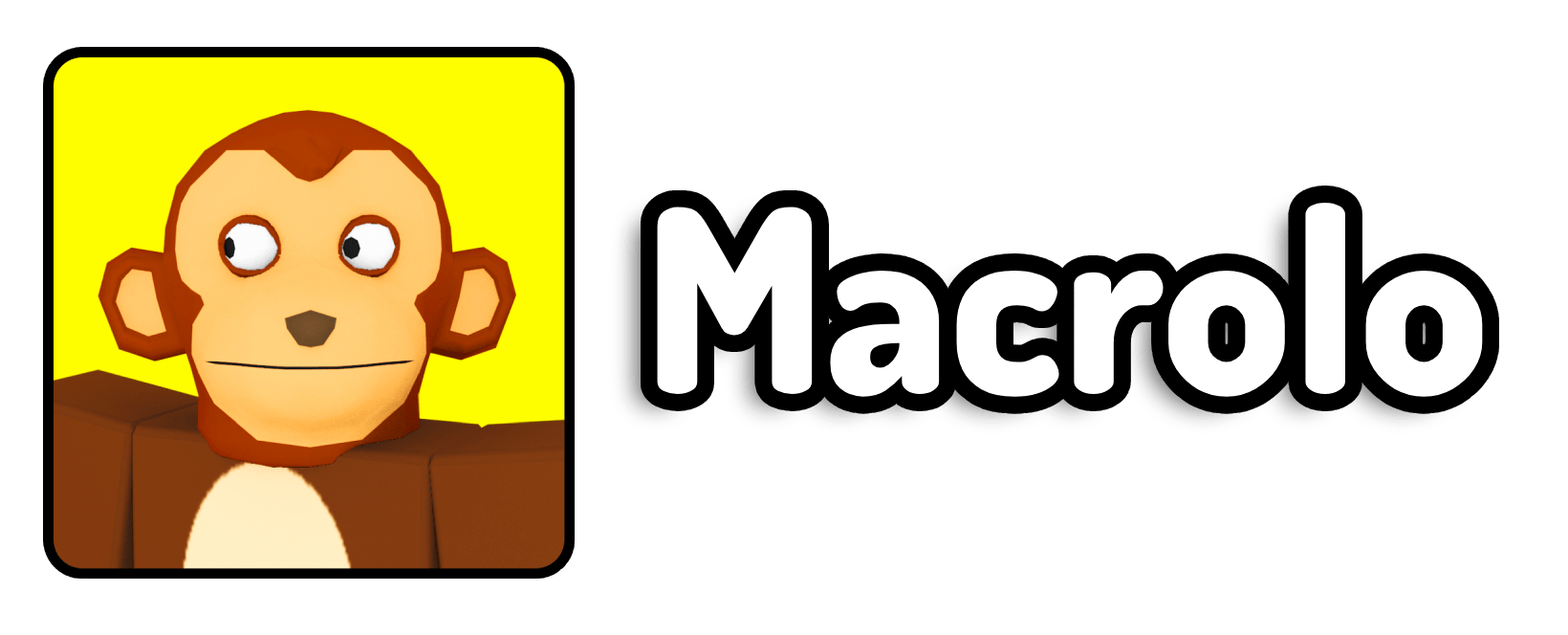If you’re new to Roblox in 2025 and want to jump into the world of millions of games, experiences, and user-generated creativity, getting started is surprisingly simple—but there are a few key things that have changed. Whether you’re looking to play games, create them, or just socialize, creating your Roblox account is the first step. I’ve helped friends, younger cousins, and even random people online with this, and every time I realize the importance of explaining each step properly—because Roblox updates its platform constantly.
When I first tried to sign up for Roblox on my phone this year, I expected it to be as straightforward as downloading any app and hitting “Sign Up.” But depending on whether you’re using Android or iOS, and whether you’re doing it through a browser link or directly in the app, the process can vary a bit. That’s why I decided to write this blog—to lay out every detail for someone brand new to the platform in 2025, especially those using a mobile device.
So if you’re feeling stuck, confused, or just want to make sure you’re doing it right, this post is for you. I’ll walk you through what to expect, how to avoid common mistakes (like picking a username that gets flagged), and what some of those confusing prompts really mean. But first, let’s quickly answer the most important question you’re probably here for:
How do I sign up to Roblox in 2025?
To sign up for Roblox in 2025, simply launch the Roblox mobile app or follow a direct Roblox link that opens in your browser. Once there, choose the option to continue in the app and select “Create Account.” You’ll then be asked to enter your birthday, a username (which shouldn’t include your real name), a password, and your gender. After submitting your details, your Roblox account will be created, and you’ll be ready to explore the platform. Remember: no email or phone number is required to register, though adding one later helps secure your account.
Step-by-Step: How to Create a Roblox Account on Mobile in 2025
Step 1: Sign Up To Roblox Here
If you haven’t already, download the Roblox app from the App Store (iPhone) or Google Play Store (Android). Once here on the link below, you’ll usually see a button that says “Continue in App.”
Step 2: Tap “Create Account”
Once the app opens, look for the white button that says “Create Account.” This is the starting point for making your new Roblox profile. If you’re already logged in as someone else, log out first.
Step 3: Enter Your Birthday
You’ll be asked to enter your birth date using a scrollable calendar interface. This is important because Roblox uses your age to determine what kind of content and privacy settings you get. Make sure you’re honest about this—if you’re under 13, Roblox will place automatic filters and safety features on your account.
After selecting your date of birth, hit “Confirm Birthday.”
Step 4: Choose a Username
Here’s where a lot of people get stuck. You need a unique Roblox username—something no one else is using. The system will tell you if your name is taken, and it won’t allow names with personal details like your real name or inappropriate words. If you’re stuck, try adding random letters or numbers to the end of your idea until something works.
Pro Tip: Avoid using your real name in the username for privacy and safety reasons.
Step 5: Set a Password
Pick a strong password that’s easy for you to remember but hard for others to guess. It needs to be at least 8 characters long. Write it down somewhere safe if you think you might forget it—there’s no email required for signup, so recovering a forgotten password without one is harder.
Step 6: Select Your Gender (Optional)
You’ll be asked to pick a gender, but this step is optional. You can choose male, female, or skip it altogether. Roblox uses this for personalization, but it won’t impact your gameplay or profile.
Step 7: Tap “Sign Up” or “Continue”
Once everything is filled out, hit the final button (it may say either “Sign Up” or “Continue”). And just like that—you’re in! You now have your own Roblox account and can start customizing your avatar, playing games, and exploring the platform.
Frequently Asked Questions (FAQ)
1. Do I need an email or phone number to sign up for Roblox in 2025?
No, you can sign up without an email or phone number. However, it’s highly recommended to add one afterward for account recovery and extra security.
2. What if my username keeps getting rejected?
Usernames must be unique and follow Roblox’s guidelines. Avoid real names, offensive words, or special characters. If your name is taken, try adding numbers or changing some letters.
3. Is Roblox free to play?
Yes, creating an account and playing most games on Roblox is completely free. Some games or items might offer in-game purchases using Robux (the platform’s currency), but you’re not required to spend money to enjoy Roblox.
4. I signed up but didn’t get a verification code—what should I do?
If you didn’t provide an email or phone number during signup, you won’t receive a code. To add contact info and verify your account later, go to your settings inside the app.
5. Can I use the same account on multiple devices?
Absolutely. Once your account is created, you can log in from your phone, tablet, computer, or console using the same username and password.