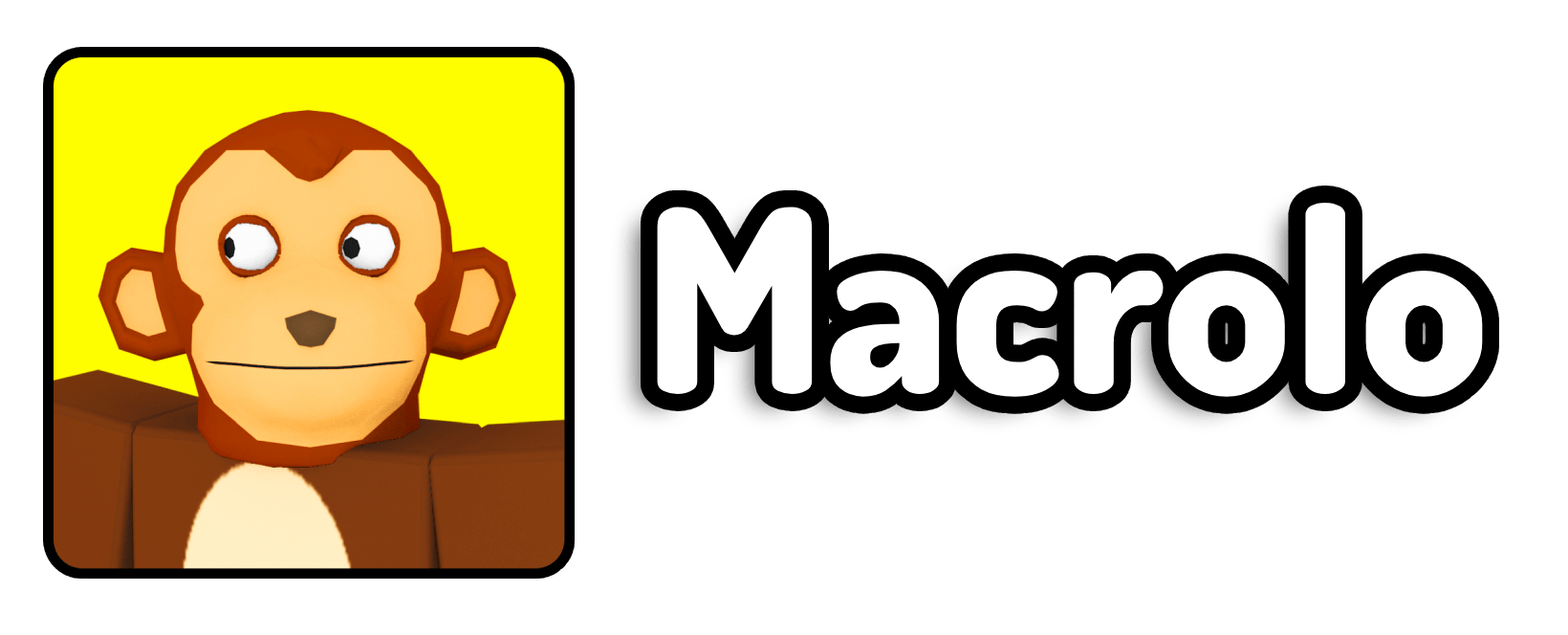Today, I’ll show you the best method on refunding your Roblox items, no matter what you bought. The best part? It takes less than two minutes to do so. Start by watching our tutorial “How To Refund Roblox Items in 2024” or follow the tutorial below.
How Do I Refund My Roblox Items?
To refund a Roblox item, you will need to follow these steps. Here’s a detailed breakdown to help you navigate the process seamlessly:
- Access the Roblox Support Page:
- Click the first link in the description, which will redirect you to my website.
- Scroll down and click on the provided link to reach the Roblox support page.
- Ensure you’re logged into your Roblox account before proceeding.
- Fill Out the Support Form:
- Enter your Roblox username.
- Provide the email address associated with your Roblox account and confirm it by typing it again.
- Select Issue Details:
- Choose the device your account is logged onto.
- Under “Issue Details,” select “Purchases Using Robux.”
- Identify the item you bought: if it’s from the marketplace, select “Website Item”; if it’s from a game, select “Experience Item.”
- Describe Your Issue:
- Go back to my website and copy the provided text template.
- Paste the template into the description box on the support page.
- Customize the template to fit your situation. For instance, if it was a game pass scam, explain how you think it was a scam and why you deserve a refund. If it was an accidental purchase, don’t forget to specify the details!
- Pending Robux Refunds:
- If the item you bought was deleted, you might already have a refund pending.
- Check your Roblox messages for any notifications about Robux credit pending.
- Click on the message, agree to the terms, and confirm your refund.
I am writing to request a refund for a purchase made on my Roblox account, [username]. Recently, I purchased [item name] and encountered an issue. The item did not function as expected, and I believe this warrants a refund. Details of the purchase are as follows:
Item Name: [item name]
Date of Purchase: [date]
Could you please advise on the best course of action to process this refund? I would greatly appreciate any guidance or assistance you are able to provide.
Thank you for your time and support.
Customize the Template: Adjust the template to fit your specific situation. Providing detailed and relevant information increases the chances of your request being accepted.
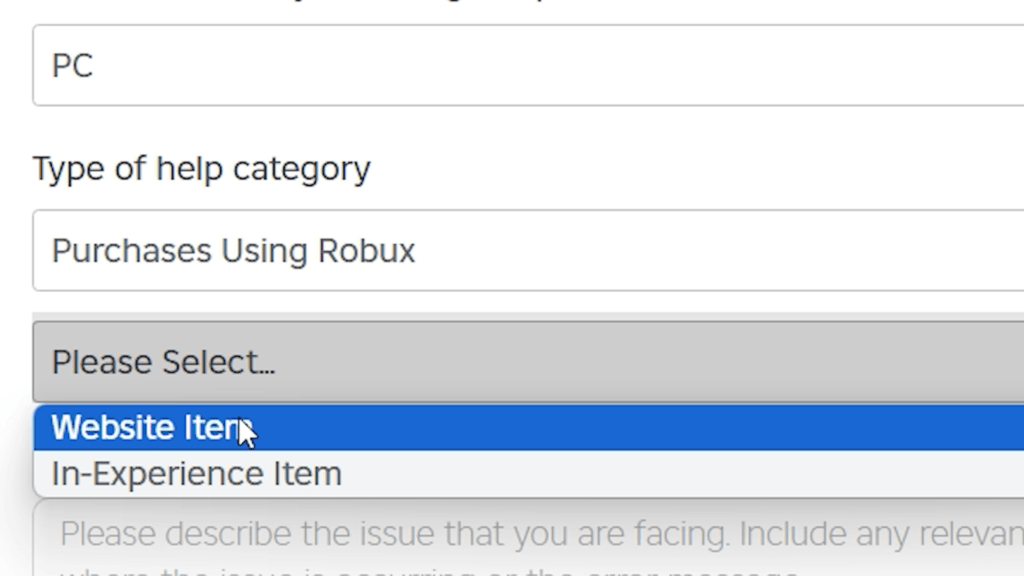
What Are the Best Ways to Contact Roblox Support?
The best way to contact Roblox support is through their official support page. Here’s how you can reach out effectively:
- Roblox Support Page:
- Visit the Roblox support page directly.
- Fill out the form with accurate information about your issue.
- Email Support:
- You can also email Roblox support at info@roblox.com with a detailed description of your problem.
- Social Media:
- Roblox is active on social media platforms like X (@Roblox) and Facebook. Messaging them or posting about your issue can sometimes expedite the process, although, this doesn’t happen very often.
Tips for a Successful Roblox Refund
- Be Honest and Detailed: Explain your situation clearly and honestly. Include all the details about what happened, so the support team can understand exactly why you need a refund.
- Stay Patient and Follow Up: If you don’t hear back within a few days, don’t panic. Send a polite follow-up message or email to remind them about your issue.
- Keep an Eye on Your Email: Check your email regularly for responses from Roblox support. They might ask for more information, so be ready to reply quickly.
By following these steps, you can increase your chances of successfully getting a refund for your Roblox items. Remember, being polite and detailed in your communication with Roblox support can go a long way in resolving your issue swiftly.

Frequently Asked Questions (FAQ)
Q1: Can I get a refund for any item I purchased on Roblox?
Refunds on Roblox are typically granted for specific circumstances, such as accidental purchases, scams, or deleted items. Always provide a detailed explanation when requesting a refund.
Q2: How long does it take to process a refund request?
The time to process a refund can vary. Generally, it may take a few days to a week. Make sure to check your email for any updates from Roblox support.
Q3: What if I don’t remember the exact name of the item I want to refund?
You can find what you purchased, from who, and when, from visiting the My Transactions page by clicking on the Robux icon. Click on the Type of Transaction, then choose purchases, and scroll through till you find what you bought.
Q4: Can I request a refund for Robux that I used to purchase a game pass?
Yes, you can request a refund for Robux used to purchase a game pass, especially if you believe it was a scam or if the game pass didn’t deliver as promised. But, be sure to detail the issue clearly in your support request.
Q5: Is there a limit to how many refunds I can request?
Roblox does not specify a strict limit on the number of refund requests you can make. However, repeatedly requesting refunds for various items might raise flags, so it’s best to request refunds only when necessary!
Q6: What should I do if my refund request is denied?
If your refund request is denied, you can always reach out to Roblox support again. Ensure you provide any additional information that might support your case.
Q7: Can I get a refund for Robux purchased with real money?
Refunds for Robux purchased with real money are generally not granted unless there was a specific issue, such as unauthorized transactions. In such cases, contacting Roblox support with all relevant details is crucial.
I hope this guide or our tutorial video “How To Refund Roblox Items in 2024” helped you get a successful refund. Best of luck!