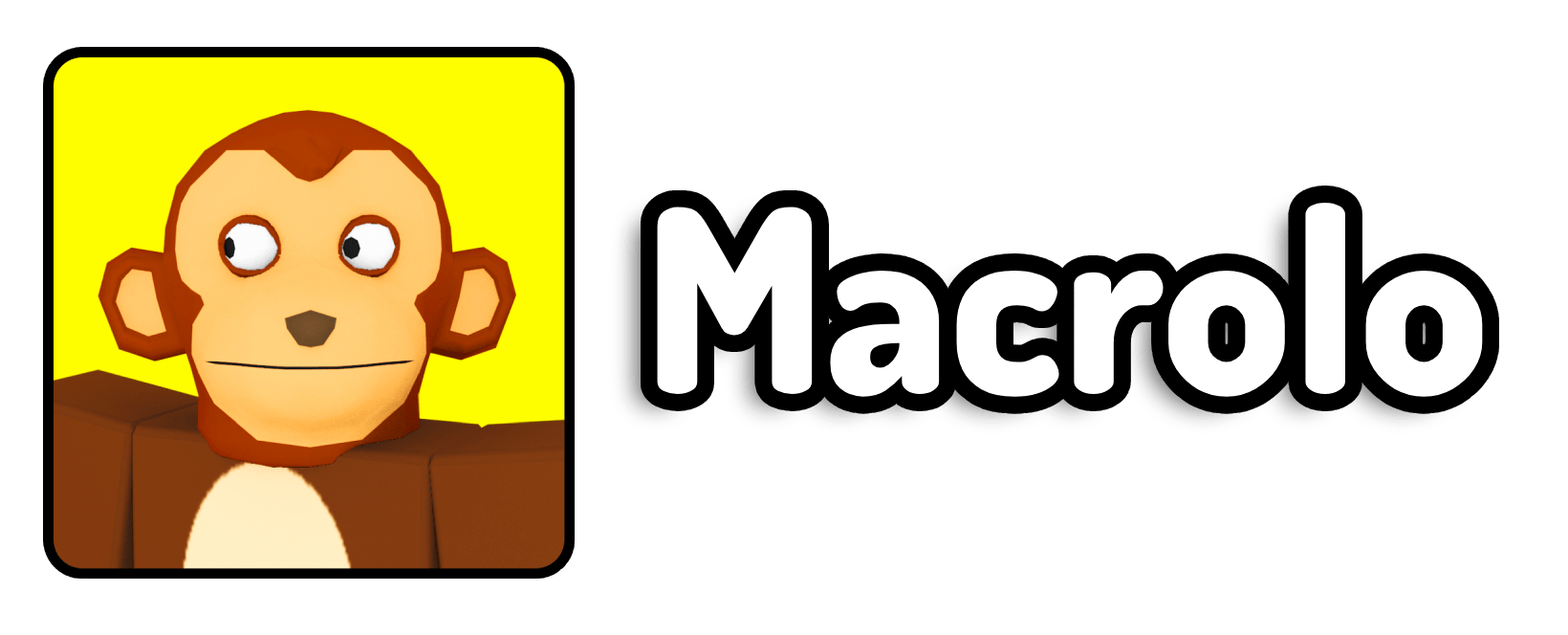Today, I’ll show you how to play Roblox directly within your browser for free! This method is quick, taking less than a minute, and the best part is that it works on almost any device, including smartphones. Let’s dive right in!
Step-by-Step Guide to Playing Roblox in a Browser
- Access Now.gg: Click on the yellow text saying Now.gg
- Launch the Game: Once on the Now.gg page, click the pink “Play in Browser” button. It might take a moment to load, but be patient—it will open soon.
- Log In or Sign Up: After loading, either create a new Roblox account or log in to your existing one.
Why Use Now.gg?
Now.gg is an excellent service that offers a wide range of features:
- Versatility: Play popular games like Among Us, Poppy Playtime, and of course, Roblox, along with numerous other games and Android apps.
- Accessibility: Perfect for playing games in places where you don’t have access to your personal devices, such as at school.
Standout Features of Now.gg
- ANA – The AI-Powered Chatbot:
- Virtual Assistant: ANA helps you find new games to play, provides game recommendations, and offers helpful information about the platform.
- Enhanced Experience: Whether you’re searching for something new or need assistance with a game, ANA enhances your gaming experience by guiding you through the platform.
- Live Streaming:
- Seamless Streaming: Easily live stream your gameplay directly from the Now.gg website and interact with your audience.
- Perfect for Content Creators: Ideal for YouTubers and gamers who enjoy creating content, engaging with their audience, and building a community. The high-quality streaming capability eliminates the need for expensive equipment or complex setups.
Conclusion
Now.gg’s extensive game library, AI enhancements, and live streaming features make it a top choice for gamers looking for a dynamic and interactive gaming platform.
I hope you found this guide helpful! For more information or assistance, make sure to check out the article linked in the video description. Thanks for watching, and happy gaming!