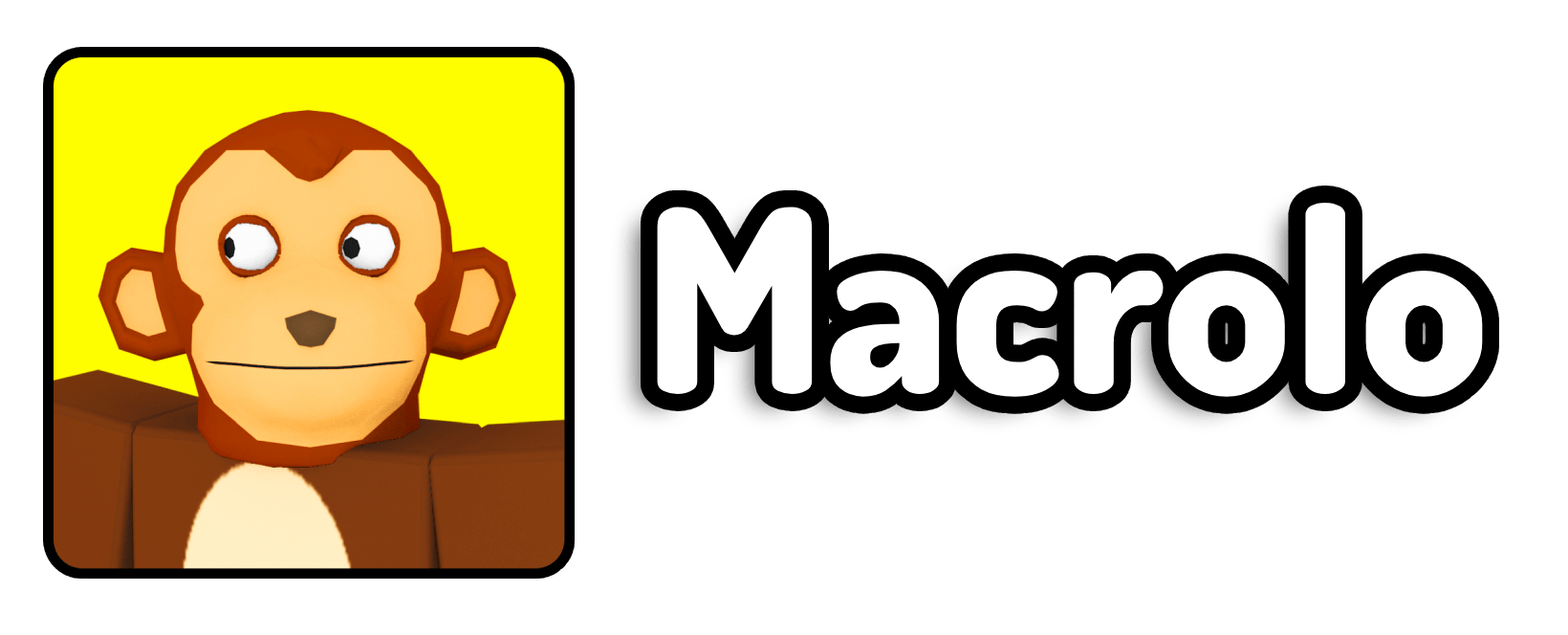As someone who’s been part of the Roblox community for years, I know how frustrating it can be when you just want to hop into a game quickly, but you’re stuck on a device where you can’t download Roblox whether you’re using a school Chromebook, a shared family computer, or you’re just trying to play discreetly without installing anything. That’s why I decided to look for alternative ways to play Roblox in 2025, and to my surprise, there is a free and incredibly easy method that actually works! No installs, no technical setup, and no limitations on the type of device you use.
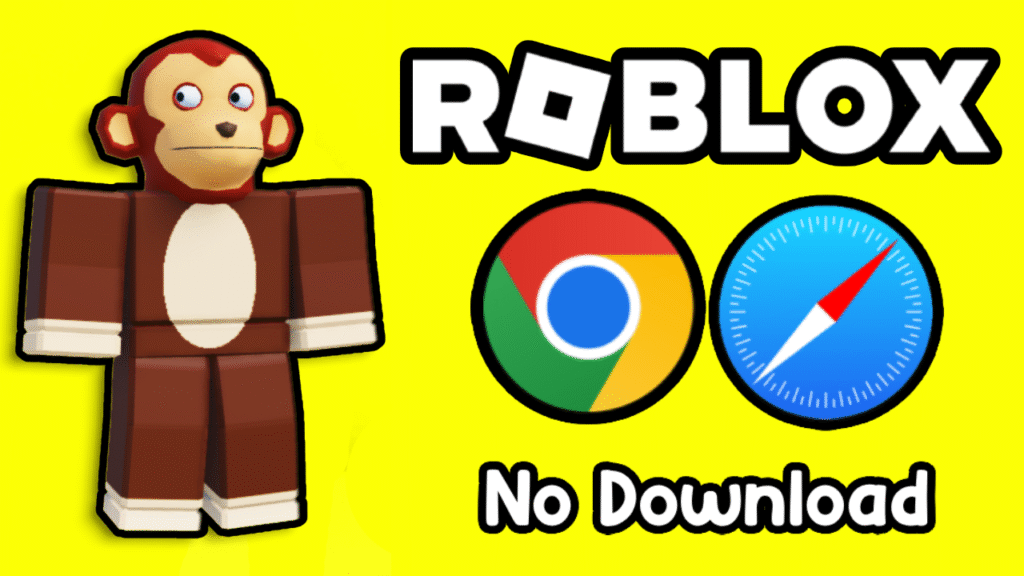
I’ve personally tested different emulators, browser hacks, and streaming platforms in the past, but most of them were slow, required sketchy downloads, or just didn’t work at all. Thankfully, I came across Easyfun, a cloud gaming platform that completely changes the game. With it, you can load up Roblox directly in your web browser and be playing in under a minute, no installation required. This blog post is going to walk you through exactly how to do it step by step.
But before we get into the instructions, let’s answer the big question that brought you here…
How do I play Roblox without downloading?
You can play Roblox without downloading it by using a cloud gaming service called Easyfun, which lets you run Roblox inside your web browser. No need to install any files or software, just visit the platform, log into your Roblox account, and start playing. It’s perfect for school devices, low-end PCs, or if you just want to avoid installing large programs. You can also create a free Easyfun account to unlock longer play sessions and save your progress more consistently. It’s quick, safe, and surprisingly smooth if you have a decent internet connection.

Why I Recommend Easyfun.gg
After trying just about every method out there, Easyfun stood out for one main reason: it works. I’ve used it on my own devices, and I was surprised at how responsive and polished the experience was for a browser-based game. Even on a cheap laptop, I could load into popular Roblox games like Brookhaven, Arsenal, and Blox Fruits without issues.
Another reason I personally recommend it is because it doesn’t make you jump through hoops. Most cloud gaming services either ask for a credit card or limit your play to just a few minutes unless you pay. With Easyfun, all you need is an account and that’s free. No ads, no weird waiting rooms, just Roblox in your browser with a single click.
That said, there are some things to keep in mind, like needing a good internet connection, and some games with heavy scripts might take a little longer to load. But overall, if you’re looking to avoid downloads and still get the full Roblox experience, this is the way to go.
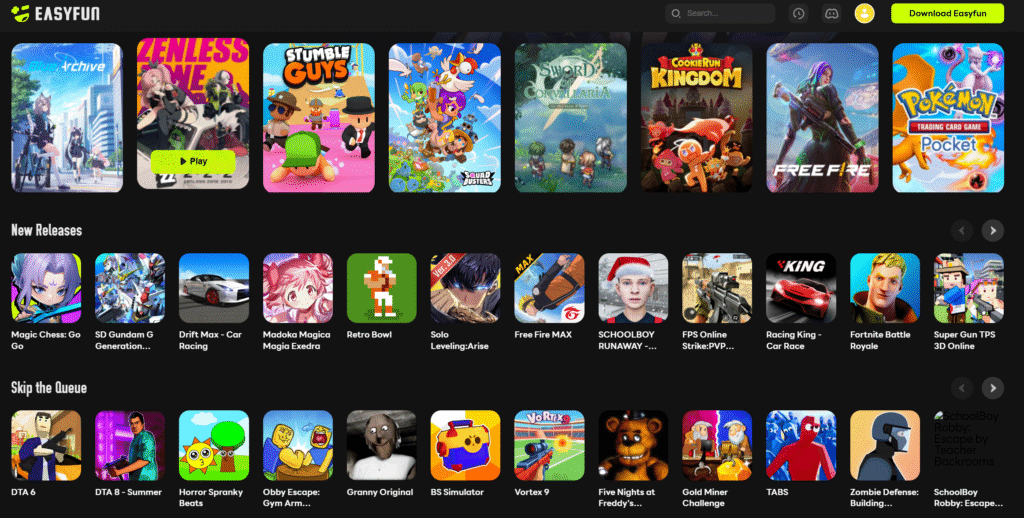
How To Play Roblox in Your Browser Without Downloading
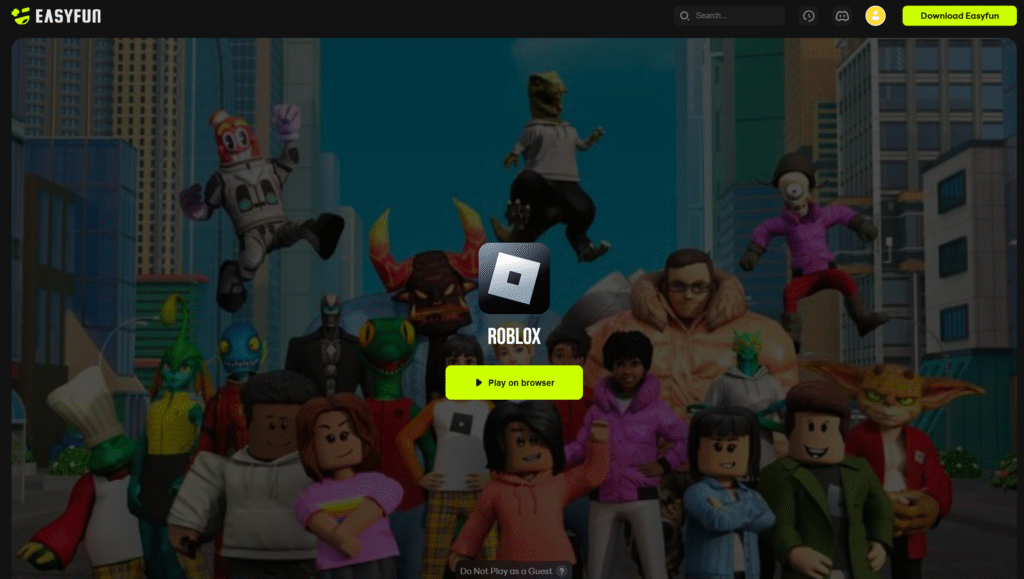
Step 1: Visit the Easyfun Roblox Page
Start by clicking the link above, it should take you directly to the Easyfun Roblox page!
Step 2: Click the Roblox Button
Once you’re on the page, you’ll see a section for Roblox. Click on it, it’ll take you straight to the Roblox cloud launcher screen.
Step 3: Create a Free Easyfun Account
If you want more than a few minutes of game time or plan to come back regularly, sign up for a free account. It only takes an email and password. This will give you longer sessions, better performance, and the ability to keep track of your play history.
Step 4: Press the Green “Play” Button
Once signed in, click the big green Play button. The game will begin loading inside your browser. It usually only takes a few seconds.
Step 5: Log Into Your Roblox Account
Once Roblox loads, log in as usual using your existing Roblox credentials. From here, you can access your entire friends list, inventory, and favorite games.
That’s it! No need to install the Roblox Player, download executables, or set up emulators. Just play and enjoy.
FAQ – People Also Ask
1. Is Easyfun.gg safe to use for Roblox?
Yes, Easyfun is a legit cloud gaming service. It doesn’t alter the Roblox client or ask for sensitive personal information beyond what’s needed for account creation.
2. Can I play Roblox on a school Chromebook using this method?
Absolutely. Since Easyfun runs entirely in the browser, it’s ideal for school-issued Chromebooks or locked-down computers where you can’t install apps.
3. Do I need a powerful computer to run Roblox on Easyfun?
Nope! Because everything is streamed from their servers, even older or low-performance devices can run Roblox smoothly, just make sure you have a strong internet connection.
4. Will my Roblox progress carry over?
Yes. As long as you log in with your actual Roblox account, everything is saved to your profile, just like if you were playing on a regular PC or mobile device.
5. Is this the official way to play Roblox online?
Not officially from Roblox Corporation, but it’s a widely-used and effective method for playing without installing anything. Think of it like remote access, you’re still playing the real game. It’s just using another device to stream it.
If you found this guide helpful, share it with a friend or bookmark it for later. Whether you’re sneaking in a quick round during lunch break or just testing Roblox on a borrowed laptop, this method saves time, space, and stress.