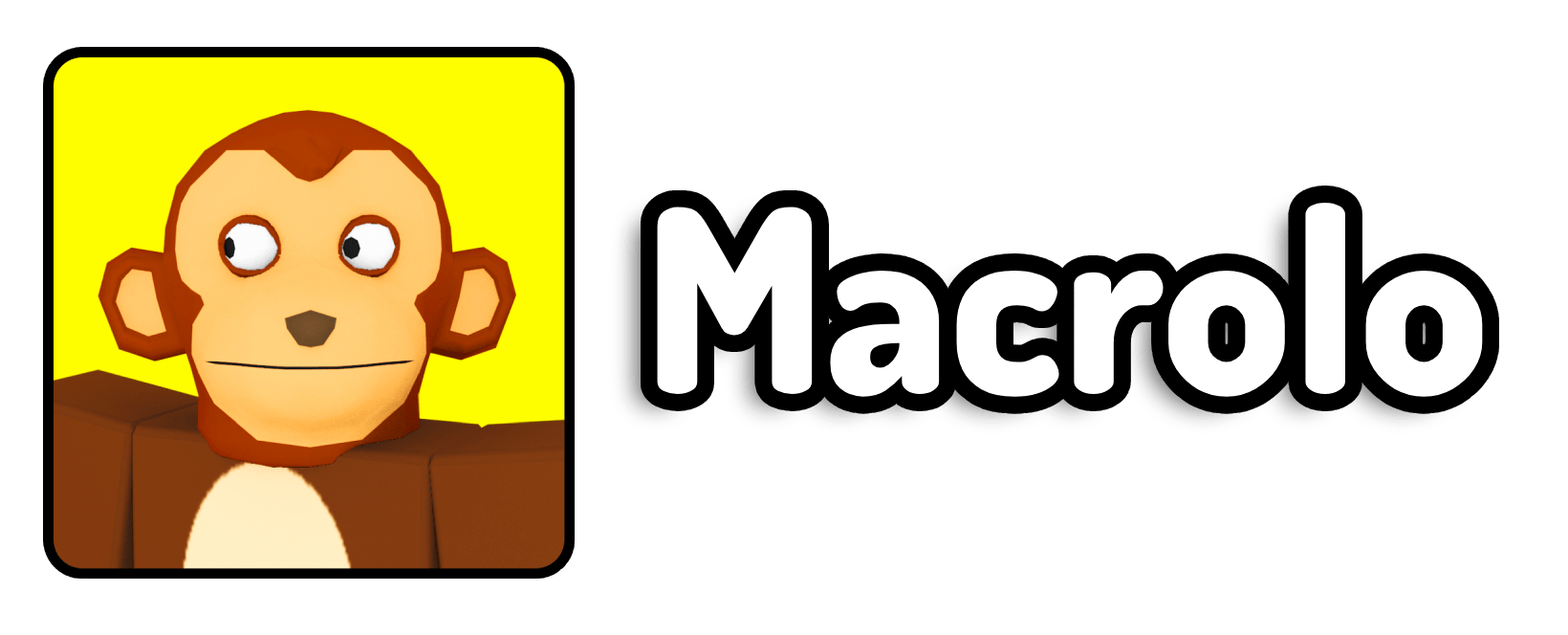In this post, I’ll guide you through playing Roblox on Now.gg directly from your web browser. This method is quick, easy, and works on almost any device, including Chromebooks and iPads. Let’s get started!
Step-by-Step Guide to Playing Roblox on Now.gg
1. Access the Website
To begin, click the link provided in the description. This will take you to my website, macrolorblx.com.
2. Navigate to Now.gg
Once on my website, scroll down until you find the Now.gg link. Click on it to be redirected to the Now.gg page.
3. Launch Roblox
On the Now.gg page, look for the pink “Play in Browser” button and click it. Note that it might take some time to load, so be patient.
4. Log In or Sign Up
After the page loads, you have the option to create a new Roblox account or log into your existing one.
5. Playing at School
If you’re playing Roblox at school and need to be discreet, you can use a simple trick. Press Control + H to open your Google history and delete the tabs you were previously on. This helps keep your activities on Now.gg hidden.
6. Ensure a Stable Connection
For the best experience, ensure you have a stable internet connection. This will help reduce loading times and prevent interruptions during your gameplay.
Conclusion
That’s all there is to it! You can now enjoy Roblox on Now.gg without any downloads. If you need more information or assistance, be sure to check out the article linked in the video description.
Thanks for reading and I hope it works for you!