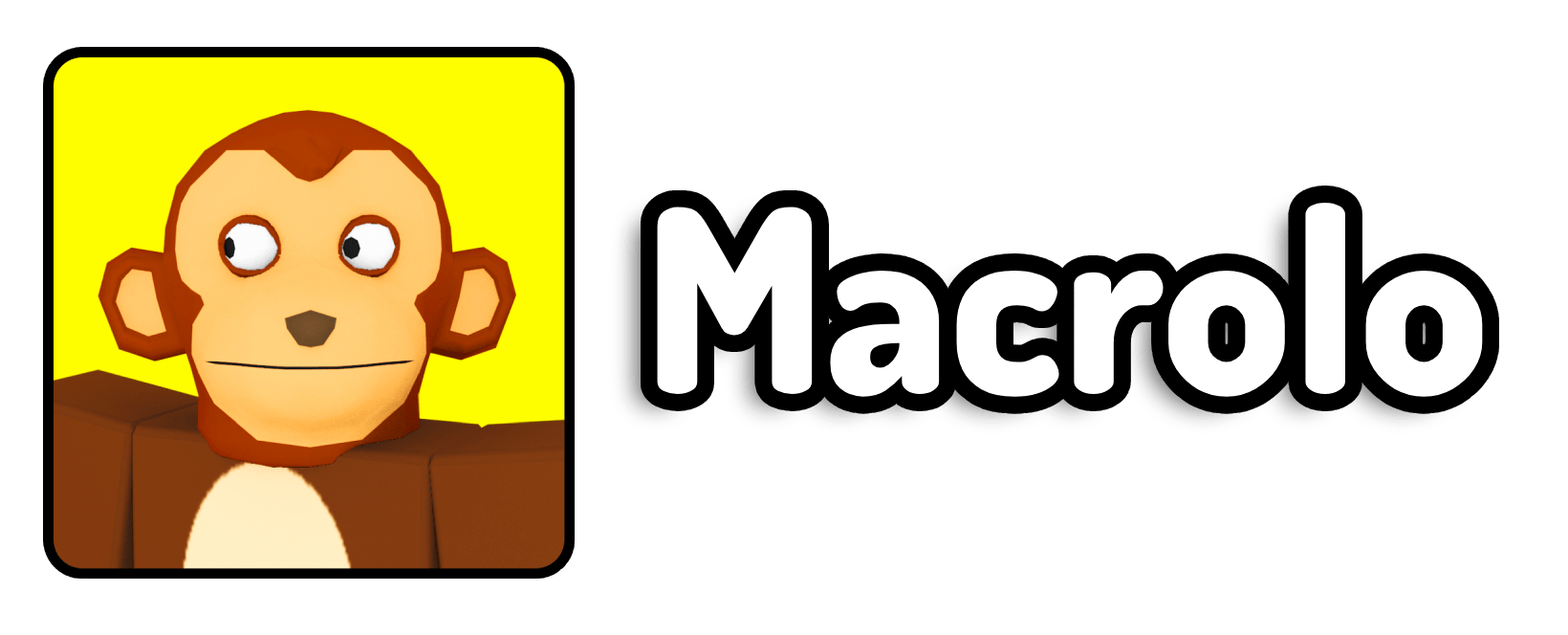Method 2: Using the Gamepass Method
This is the most reliable method and works directly inside Roblox. It takes a few extra steps but is fully legit.

✅ For the Friend Receiving Robux:
- Go to the Roblox page we have linked above.
- Find “Your Username’s Place” (everyone has a default game).
- Click on it, scroll down to the “Passes” section on the left.
- Click the “Create a Pass” button.
- Upload any image (can be left as random), give it a name and description.
- Click “Preview”, then “Verify Upload”.
- Once created, click your Gamepass from the list.
- Select “Sales” in the left menu.
- Toggle “Item for Sale” ON.
- Set the price in Robux you want to receive (remember, 30% gets deducted).
- Click “Save Changes”.
- Copy the link to your Gamepass and send it to your friend.
✅ For You (The Giver):
- Open the link your friend sends you.
- Click the “Buy” button on their Gamepass page.
- Confirm the Robux purchase.
- Done! Your friend will receive the Robux after a short pending period (usually 3–7 days).
🎯 Tip: If you want your friend to get exactly 100 Robux, make the Gamepass cost around 143 Robux (to cover the 30% tax).
Why There’s No Built-in Robux Gifting Feature Yet
You might be wondering why Roblox hasn’t just added a “Gift Robux” button by now. It’s 2025, after all. The truth is, Roblox has strict policies in place to prevent fraud and scams. Allowing users to send Robux freely would open the floodgates to all kinds of exploitative behavior—bot accounts, phishing scams, and worse. So instead, they’ve built the platform around transactions that require user-generated content like Gamepasses or clothing items, which can be taxed and verified.
While it’s definitely a little clunky compared to other platforms, Roblox’s approach helps maintain a safer economy for creators and players alike. It might not be ideal, but until a secure official gifting system is released, these workarounds are the best we’ve got.
FAQ: Common Questions About Sending Robux in 2025
1. Can I gift Robux to someone without them making a Gamepass?
Yes, but it usually involves using a trusted third-party Robux request tool that generates a link or QR code your friend can send you. Always be cautious with these tools and double-check that they’re safe.
2. How long does it take for Robux to transfer after I buy a Gamepass?
Robux from Gamepass sales typically takes 3–7 days to process and appear in the recipient’s account due to Roblox’s pending system.
3. Is there a fee when I give Robux through a Gamepass?
Yes, Roblox automatically takes a 30% fee on all transactions. So if you buy a 100 Robux Gamepass, your friend will receive 70 Robux.
4. Can I give Robux directly through the Roblox mobile app?
No, the mobile app doesn’t support Robux gifting directly. You’ll need to use a browser to access the Gamepass creation tools or third-party Robux request pages.
5. What’s the safest way to give Robux?
The safest and most reliable way is still through a Gamepass or Dev Product on a personal game your friend made. It’s all done within Roblox’s ecosystem, so there’s no risk of logging in on sketchy websites.
If you’re looking to support a friend, reward someone, or even host a giveaway, now you know how to do it—without the mess of creating a Roblox group or waiting for Roblox to (eventually) add a proper gifting system. Hopefully, this post cleared things up for you the way I wish someone had done for me years ago.