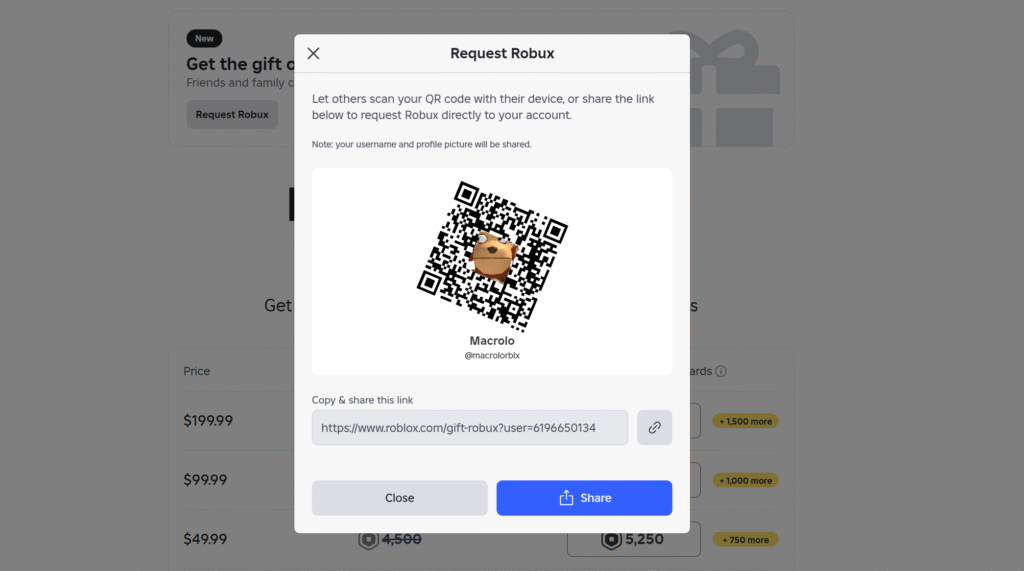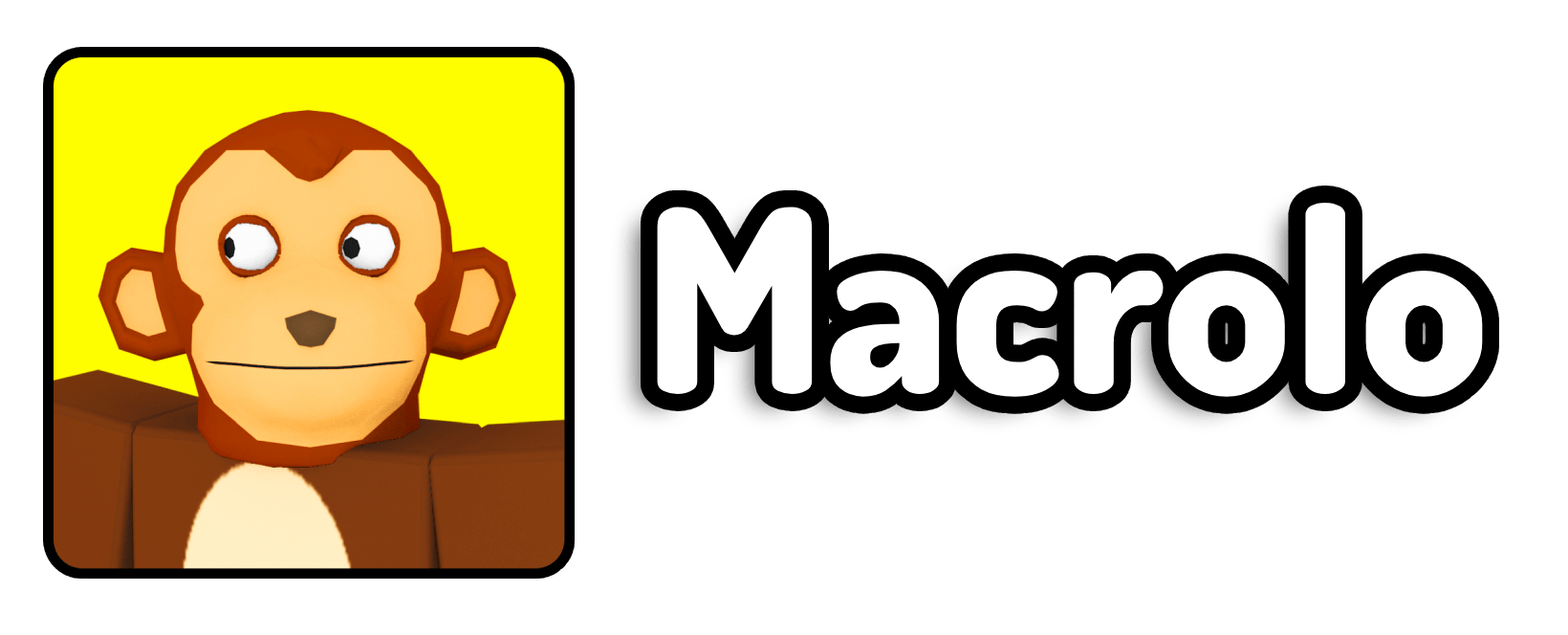After going through the process myself and helping a few friends do the same, I’ve learned all the legit ways you can gift Robux in 2025—without needing to create or join a Roblox group. Yes, that’s right. You don’t need to deal with the hassle of setting up a group and waiting weeks just to send someone some Robux.
Whether you’re a long-time player looking to support your friends, or you’re a parent trying to send your kid’s Robux to their account from yours, this guide is for you. I’ve broken it all down clearly and added extra details based on the latest platform updates so you won’t be left guessing what to click next.
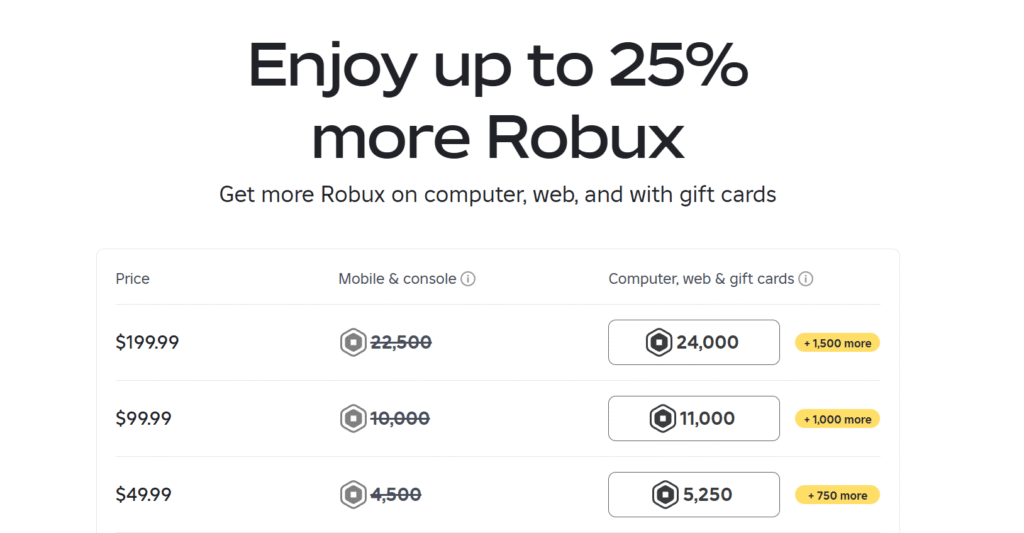
How do I give Robux to my friends in Roblox?
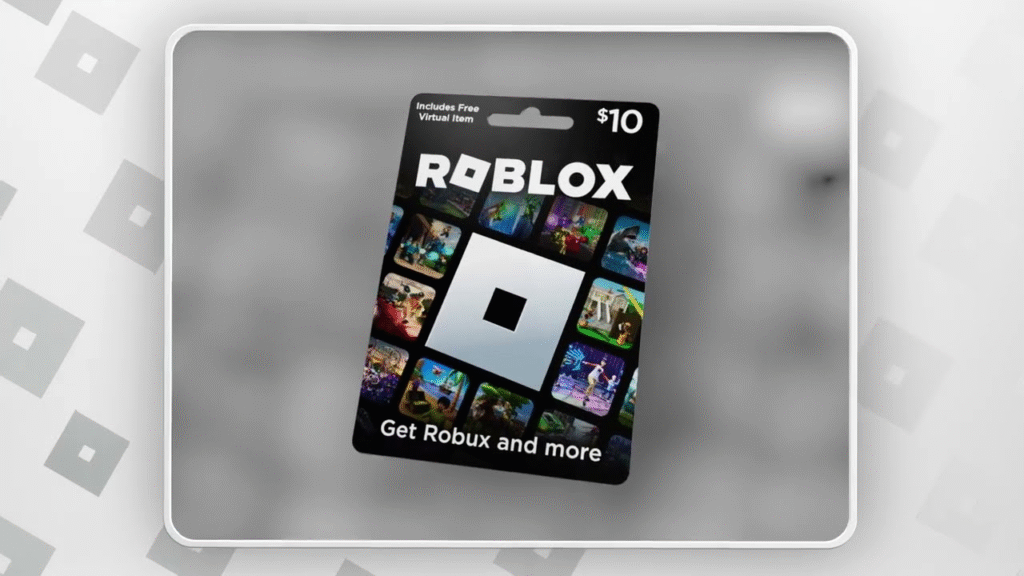
To give Robux to your friends in 2025, the most reliable ways involve either having your friend create a Gamepass that you purchase, or using a third-party Robux request form hosted on trusted sites that can generate a custom link or QR code. You won’t find a built-in Robux gifting button in Roblox itself, but these workarounds let you send Robux quickly and safely, as long as you trust the person you’re giving to. Roblox still takes a 30% cut of anything sold through Gamepasses, so always send a little more to account for that if you want your friend to get the full amount.
Method 1: Gifting Robux via a QR Code or Request Link
This is the easiest method if you are buying the Robux and want to send it to people that don’t play Roblox. Here’s how it works:
✅ For the Friend Receiving Robux:
- Go to the Robux request page that we have linked above.
- Choose to generate a QR code or a request link.
- Share that QR code or link with the person who’s sending the Robux.
✅ For You (The Giver):
- Open the link or scan the QR code.
- It will take you to a purchase page—this is where you’ll have to actually buy the Robux. If you don’t want to buy the Robux, check the second method.
- Simply complete the purchase, and the Robux (after tax) will go to your friend.
💡 Note: Always verify you’re buying from your friend’s account!