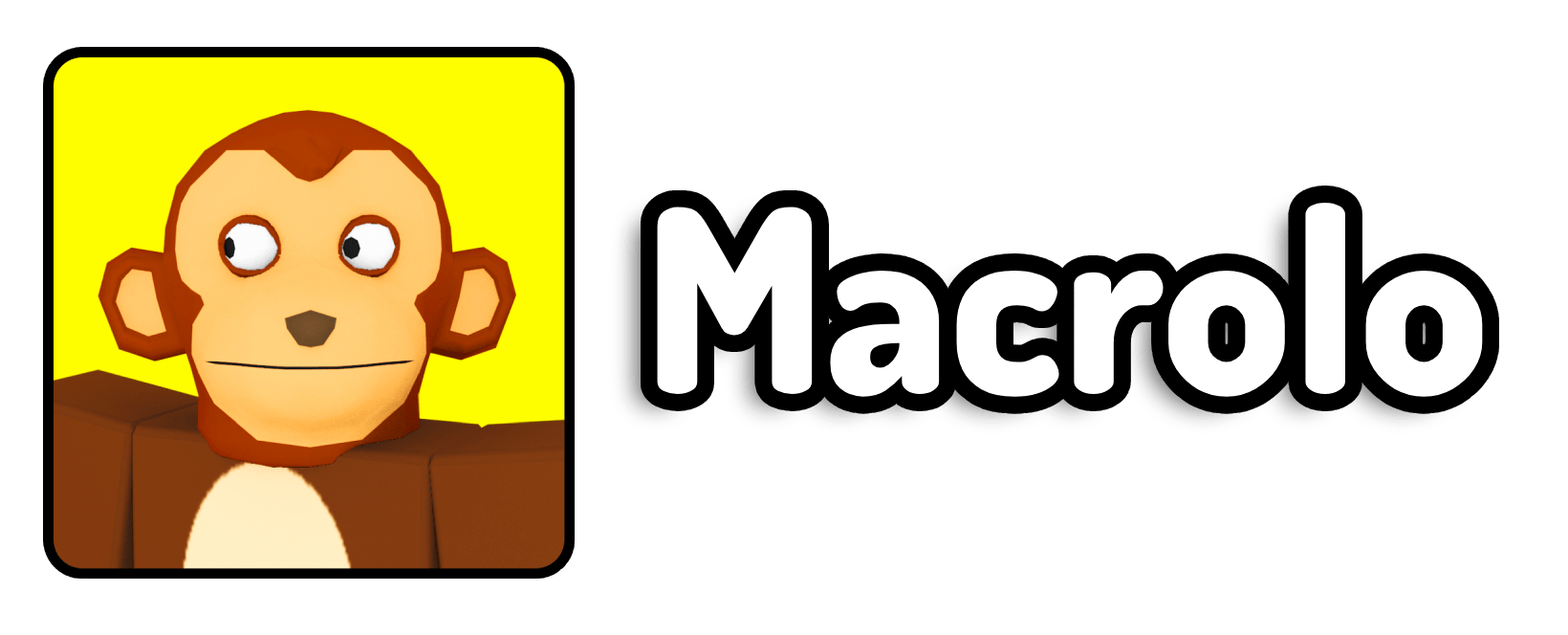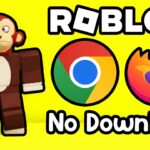How To Fix Lag On Roblox Mobile in 2024, today I’ll be showing you guys the best methods on fixing your lag in Roblox, to go from 30 FPS to up to 60 FPS plus. So let’s start!
Method 1: Play Roblox Inside a Web Browser
For those with lower-end devices, using a web browser to play Roblox can significantly improve performance. Here’s how to do it:
- Visit the Website: The website you’ll be visiting is now.gg.
- Open in Chrome: Click the link, which will open in Chrome or your default browser.
- Play in Browser: On the website, click the pink “Play in Browser” option.
- Enjoy Enhanced Performance: This method is completely free and might run Roblox faster than on your native device.
Method 2: Update Roblox
Keeping your Roblox app updated can help enhance performance. Follow these steps:
- Open App Settings: Go to your device’s app settings.
- Search for Roblox: Find the Roblox app in the list.
- Update: If an update is available, click the update button to install the latest version.
Method 3: Turn Off Location Tracking
Turning off location tracking can save battery and improve performance. Here’s how:
- Go to Location Settings: Type “location” in your settings search bar.
- Turn Off Location Services: Click on the location service option and turn it off.
For Apple users:
- Open Tracking Menu: Go to the tracking menu from the location settings.
- Disable Tracking Requests: Turn off the option that allows apps to request tracking.
Method 4: Disable Automatic Updates and Cellular Data
Disabling certain features can also help:
- Turn Off Automatic Updates: Ensure that automatic updates are turned off.
- Use Wi-Fi Only: Make sure the app is not running on cellular data and is connected to Wi-Fi.
Method 5: Turn Off Bluetooth
Turning off Bluetooth can save additional resources:
Disable Bluetooth: Go to your device’s Bluetooth settings and turn it off.
By following these steps, you should notice a significant improvement in your Roblox gaming experience on mobile. Remember, the effectiveness of these solutions can vary depending on your device and network conditions. Let me know if this worked and follow the video “How to Fix Lag on Roblox Mobile in 2024” above if you need more assistance.