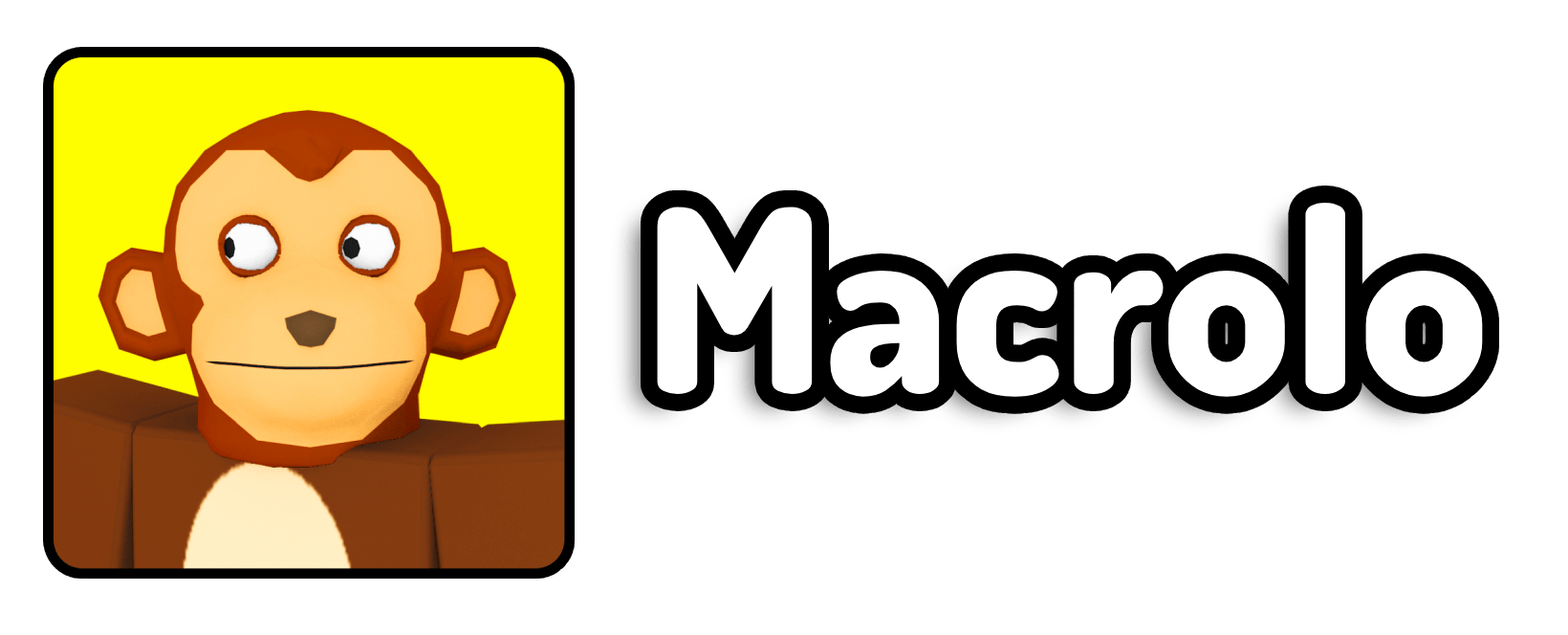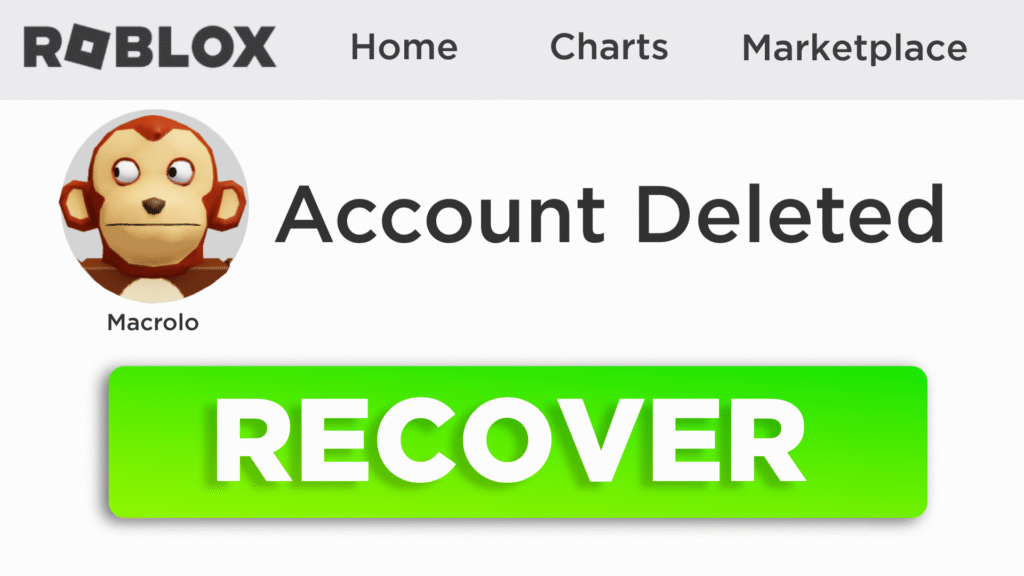
If you’ve ever been locked out of your Roblox account, you know just how frustrating it can be. I’ve been there and like many others, I didn’t have access to my old email or phone number either. Whether your account was hacked, you lost access after a long break, or you just forgot your details, it can feel hopeless. But the good news? In 2025, Roblox still gives you a path to recover your account even if you don’t have your original recovery information.
In this post, I’ll walk you through exactly how I recovered my account, step-by-step, without needing my old email or phone. I’ll explain what Roblox looks for when verifying accounts, what information you need to provide, and what your odds really are depending on your situation. I’ll also give you a clear, customizable message template to send to Roblox Support—one that worked for me and many others. If you follow these instructions carefully, there’s a strong chance you’ll get your account back.
Before we get into the technical steps, let’s get one thing clear: Roblox prioritizes evidence. If you’ve ever made a purchase on your account—whether it was for Robux, a Premium membership, or any transaction tied to a real payment method—this can be your golden ticket. Roblox support uses your purchase history as one of the most reliable ways to verify your identity. But even if you haven’t spent money, don’t panic. I’ll explain how to boost your chances with other types of evidence later on.
How do I recover my Roblox account in 2025?
If you no longer have access to your email or phone number, you’ll need to submit a support request directly to Roblox. You’ll provide your username, current contact info, and details about your account (like the device you used and your purchase history). Roblox will review your information, and if they can verify your identity, usually through transactions or account activity, they’ll help you regain access. The key is providing accurate, specific evidence that proves you’re the rightful owner.
Step-by-Step Guide: Recovering Your Roblox Account Without Email or Phone
Here’s a complete breakdown of what you need to do to contact Roblox and recover your account:
Step 1: Go to the Roblox Support Form
Start by heading to the official Roblox support form above!
This is where you’ll submit your account recovery request. There is no dedicated “recovery” button, you’ll use this form to explain your situation.
Step 2: Fill Out Your Information
In the form, you’ll be asked for:
- Username: Enter your Roblox username (the account you’re trying to recover).
- First Name: Your real first name.
- Email Address: Use a current, active email address that Roblox can use to reply to you.
- Confirm Email: Re-enter the same current email address.
Even if you don’t have access to your old email, providing a new one here is how Roblox will get in touch.
Step 3: Choose Your Device and Issue Type
You’ll see two dropdown menus:
- Device: Pick the device you used most with the account (e.g., PC, Mobile, Xbox).
- Help Category: Choose “Account Hacked or Can’t Log In”, then “Forgot Password” or “Account Recovery” depending on what fits best.
These help direct your request to the right support team.
Step 4: Write Your Message (Using a Template)
Now comes the most important part: explaining your situation clearly. Use a structured message like the template below, and edit it to match your situation.
Template Example:
Hello Roblox Support,
I am trying to recover my Roblox account but no longer have access to the email or phone number associated with it. My username is [Insert Username], and I used to mainly play on [Insert Device, e.g., PC].
I have previously made purchases on this account, such as [List any known purchases, like Robux or Premium]. I can provide the last four digits of the card used or receipts if needed. If it helps, my account also had [mention notable games, avatars, or groups you were part of].
Please let me know what information you need to verify that I am the owner. I really appreciate your help in recovering my account. Thank you.
Tips When Writing Your Message:
- Be polite and specific.
- Mention any evidence you have: receipts, transaction history, item purchases, avatar details, badges, login dates, etc. You can use Imgur links to show image proof.
- If you’re under 18, you can ask a parent to help find payment details from their bank records—these are often required.
Step 5: Wait for a Response
Roblox support replies via email, usually within 1–3 business days. Sometimes it may take longer. Keep checking your inbox (and spam folder). They may ask you follow-up questions or request proof. Be honest and thorough.
Final Thoughts
Recovering a Roblox account without an email or phone number isn’t guaranteed—but it is possible if you have the right details. The more specific your message and the more evidence you provide, the better your chances. I personally was able to recover an old account using just my purchase history and some basic info about the account. If you’re willing to be patient and give Roblox what they need, there’s a good chance you’ll get your account back too.
FAQ: Roblox Account Recovery in 2025
1. What if I never spent money on my account?
That makes it harder, but not impossible. Instead, mention any gamepasses, groups you joined, friends you had, or other personal details about your account. Anything that helps prove you’re the rightful owner is useful.
2. How long does it take for Roblox to reply?
Typically 1–3 business days, but during high traffic periods, it can take up to a week. Check your email regularly, including your spam/junk folders.
3. Can I recover my account without knowing the exact username?
It’s difficult, but if you remember part of it or had friends on the account, you might be able to track it down. Use your friends’ accounts to find your old profile if it’s still public.
4. Can Roblox recover deleted accounts?
Roblox can sometimes help with disabled or banned accounts, but fully deleted accounts (by your own request or inactivity) may not be recoverable.
5. What if I used a parent’s email or payment info?
That’s actually helpful! Ask your parent or guardian to help you provide any receipts or bank statements. Roblox will use that to confirm ownership.